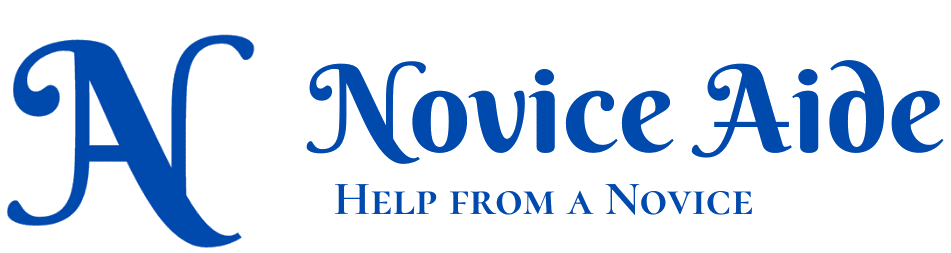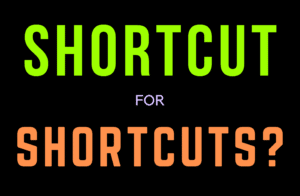1. Introduction
MCQ-based competitive exams dominate the Indian exam landscape—whether you’re preparing for NEET, UPSC Prelims, SSC, Bank Exams, State PSC, Railway, Entrance Tests, or university-level objective papers.
But most students continue to revise the old way:
- Solve papers randomly
- Forget what mistakes they made
- Keep repeating the SAME errors
- Waste hours revising questions they already know
- Get frustrated when marks don’t improve
This is exactly why the MCQ Manager app was created — to help students build a proper revision system, track progress, and fix mistakes scientifically.
In this guide, we’ll explore how the app works, why it’s different, and how it can become your personal exam coach.
⭐ 2. Why MCQ Exams Need a Smarter Strategy
Let’s be honest:
Most students think scoring high in MCQs is about reading more books or solving more papers.
Not true.
What actually matters is:
✔ Identifying your weak areas
✔ Tracking your accuracy
✔ Analyzing your attempts
✔ Repeatedly revising ONLY the wrong questions
✔ Improving consistency instead of randomness
This is where nearly 90% of students fail — they don’t have a system.
MCQ Manager fixes that.
⭐ 3. What Is MCQ Manager?
MCQ Manager is a beautifully designed, easy-to-use app that helps students:
- Add books & question papers
- Enter answer keys
- Track every attempt
- Calculate accuracy automatically
- Retry only the wrong questions
- Review progress
- Organize revision in one place
Instead of relying on notebooks, loose sheets, or random notes, the entire MCQ workflow becomes structured and efficient.
⭐ 4. Top Features That Make MCQ Manager a Game Changer
Let’s break down what makes this app stand out.
⭐ 4.1 Add Books & Papers (Organize Everything)
You can add unlimited books, chapters, or papers — the app acts like a digital MCQ library.
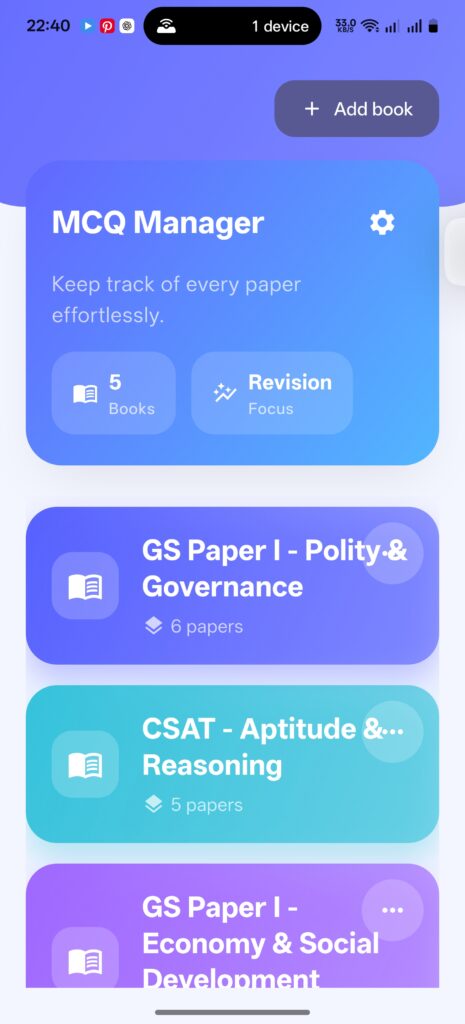

⭐ 4.2 Enter Answer Keys Easily
Don’t want to type long questions? You don’t have to.
Just enter:
- Q1 → C
- Q2 → A
- Q3 → D
- etc.
Perfect for coaching notes, previous year papers, or mock tests.
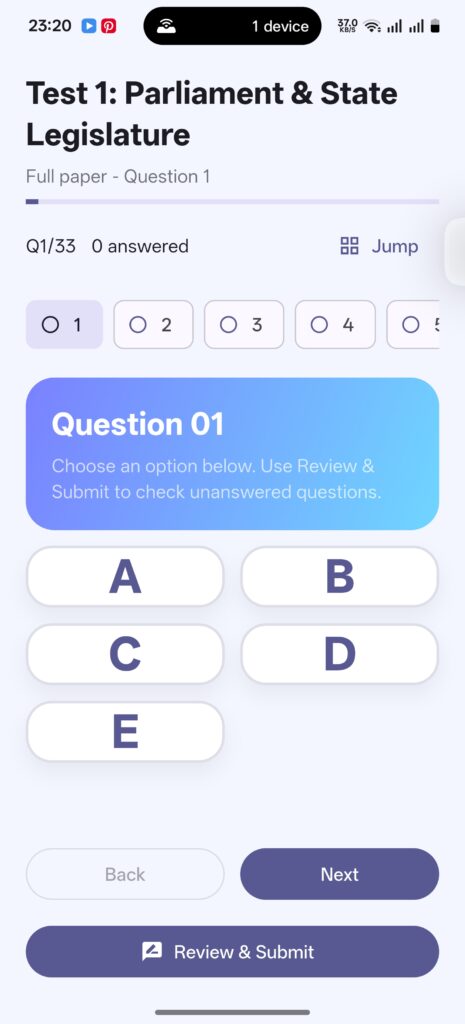
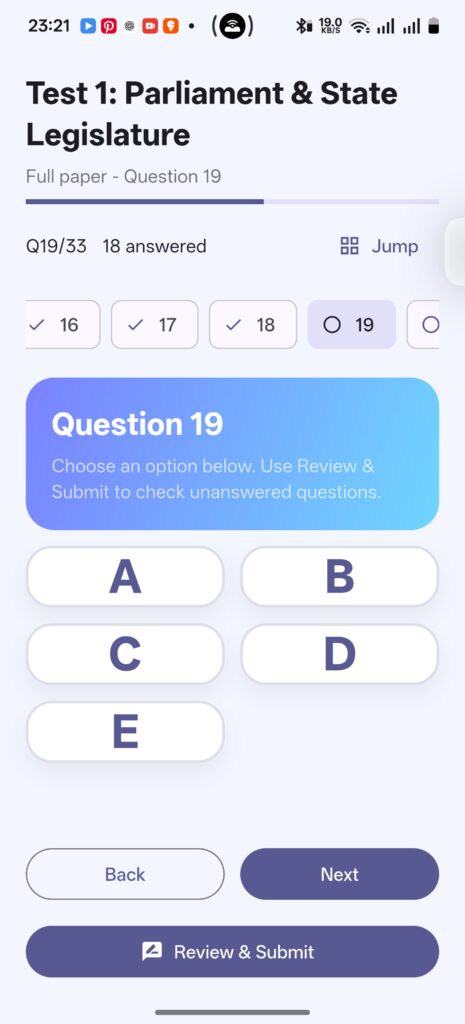
⭐ 4.3 Attempt Tracking (Your Personal Exam Logbook)
Each time you attempt a paper, the app logs:
- Date & time
- Correct answers
- Wrong answers
- Total accuracy
- Detailed question-wise review
Every attempt stays saved so you can come back later and see how much you improved.

⭐ 4.4 Accuracy Analysis (See Where You Stand)
After every paper, you get:
- X/Y correct
- Percentage accuracy
- A clean list of mistakes
- Color-coded feedback (green = correct, red = wrong)
This is incredibly motivating — students can see their growth visually.
⭐ 4.5 Retry Wrong Questions (The Most Powerful Feature)
This feature alone can DOUBLE your marks.
Why revise the whole paper when you can focus only on your mistakes?
MCQ Manager gives you a special mode to:
🔁 Retry ONLY the wrong questions from the previous attempt.
This is the secret strategy used by toppers.
📸 Screenshot Suggestion:
➡ Retry wrong questions pop-up screen
⭐ 4.6 Clean, Modern UI (Clarity = Focus)
The app uses soft gradients, rounded cards, minimal distraction, and a refreshing design.
Everything feels calm, organized, and productivity-focused.
⭐ 4.7 Backup & Export
You can export your entire progress as a backup:
- In case you switch phones
- Want to share answer keys
- Want to keep your study history safe
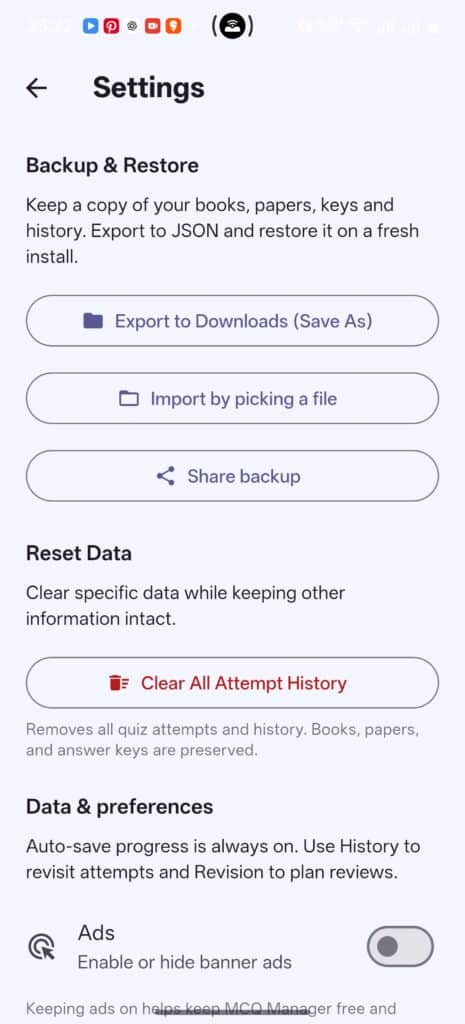
⭐ 5. Who Should Use MCQ Manager?
The app is perfect for:
- NEET students
- JEE aspirants
- UPSC prelims aspirants
- SSC, MTS, CGL, CHSL students
- State PSC candidates
- Bank exam students (IBPS, SBI, RBI)
- School & college MCQ tests
- Nursing, paramedical, and medical entrance exams
- Anyone preparing objective-type questions
It’s versatile enough for ANY exam with multiple-choice questions.
⭐ 6. How MCQ Manager Improves Marks Scientifically
The app uses evidence-based learning techniques:
✔ Active recall
By solving papers repeatedly.
✔ Error-focused revision
By retrying only wrong questions.
✔ Spaced repetition
By reviewing past attempts.
✔ Progress tracking
By maintaining a revision log.
✔ Cognitive load reduction
By simplifying decision-making (no need for multiple notebooks/tests).
These are the SAME techniques used in top coaching centers — now available in your pocket.
⭐ 7. Step-by-Step Guide: How to Use MCQ Manager
Here’s how to get the most out of the app:
Step 1: Add a Book
Name your book (e.g., Modern India, Physics, Aptitude)
Step 2: Add a Paper
Enter answer keys (A–D or A–E)
Step 3: Try the Paper
Mark your answers as you solve.
Step 4: Get Instant Analysis
See correct/wrong answers + percentage.
Step 5: Retry Wrong Questions
Fix errors → improve accuracy.
Step 6: Track Your History
Check long-term improvement.
Everything is simple, fast, and intuitive.
⭐ 8. Tips to Get Maximum Benefit
Here are insider tips:
✔ Attempt every paper twice
Once normally, once by retrying mistakes.
✔ Track accuracy weekly
Aim for 10% improvement every week.
✔ Add previous year papers
These have the highest success rate.
✔ Use the app daily for at least 20 minutes
Consistency > intensity.
✔ Don’t skip analysis
That’s where learning happens.
⭐ 10. Final Verdict
MCQ Manager is more than just an app — it’s a complete revision system built for today’s competitive exam aspirants.
If you’re struggling with:
- Inconsistency
- Repeated mistakes
- No proper tracking
- Low accuracy
- Poor revision strategy
Then this is the single most useful tool you can add to your study routine.
It’s simple.
It’s clean.
It’s effective.
Most importantly — it works.
⭐ 11. Download Link (Call to Action)
📲 Download MCQ Manager (Android)
https://play.google.com/store/apps/details?id=com.noviceaide.quiz_manager
Study smarter. Score higher.
Your future rank starts today.
If you liked this app, consider the following apps from NoviceAide Apps.
Timerium – Timer App