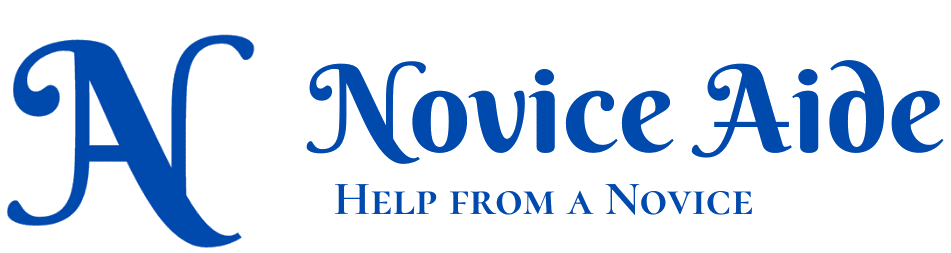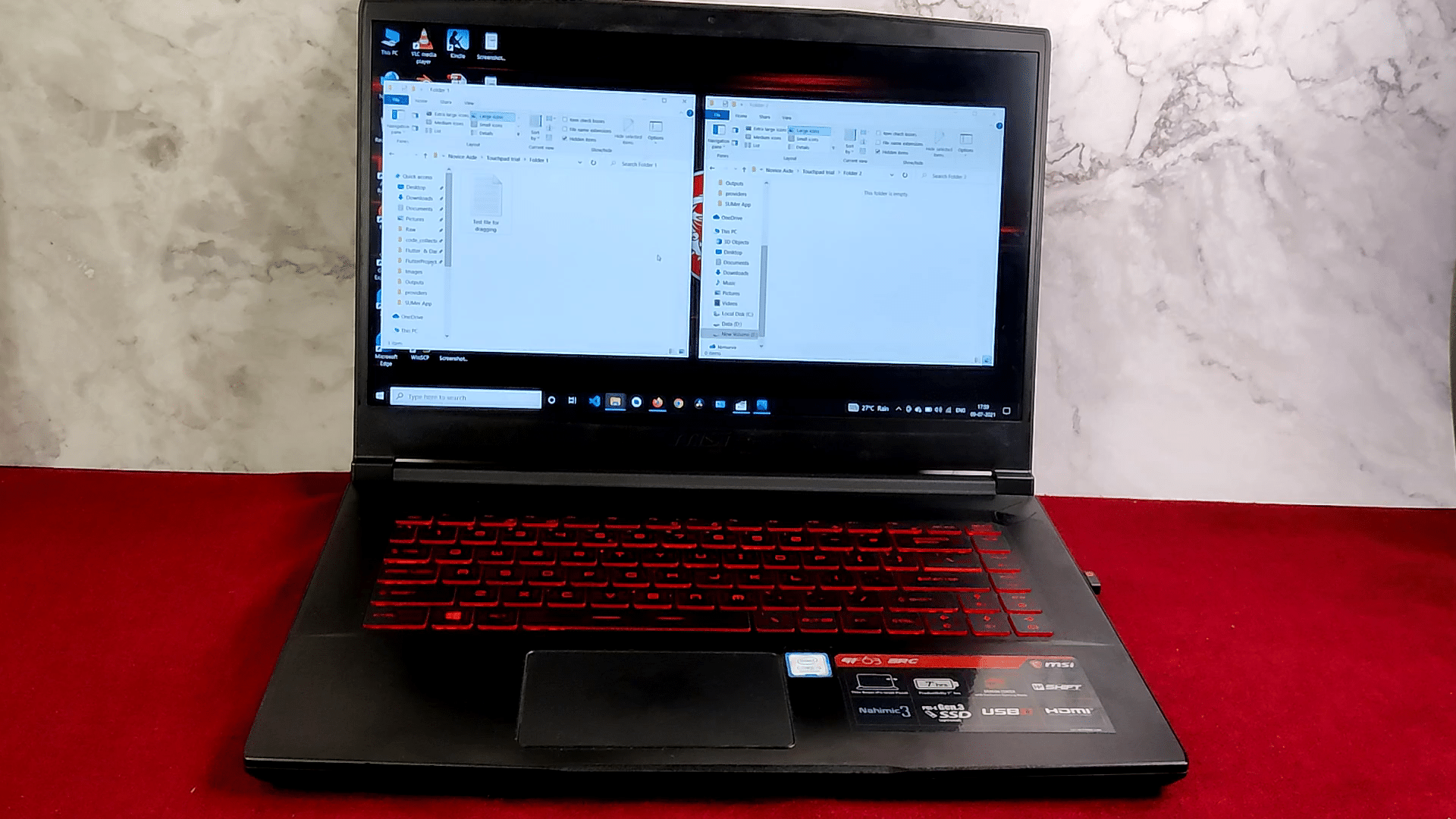If you’re looking for a gaming laptop that won’t break the bank, you might want to check out the MSI GF63 Series. I bought my GF63 8RC laptop 5 years back and it is still a beast(with a few modifications, of course).
Even though the MSI GF63 8RC is a 5-year-old laptop, the GF63 Series is still alive and kicking. I am offering this review partially as a review of the GF63 series too as it can be one of the top contenders if one one the market to buy a budget laptop for gaming.
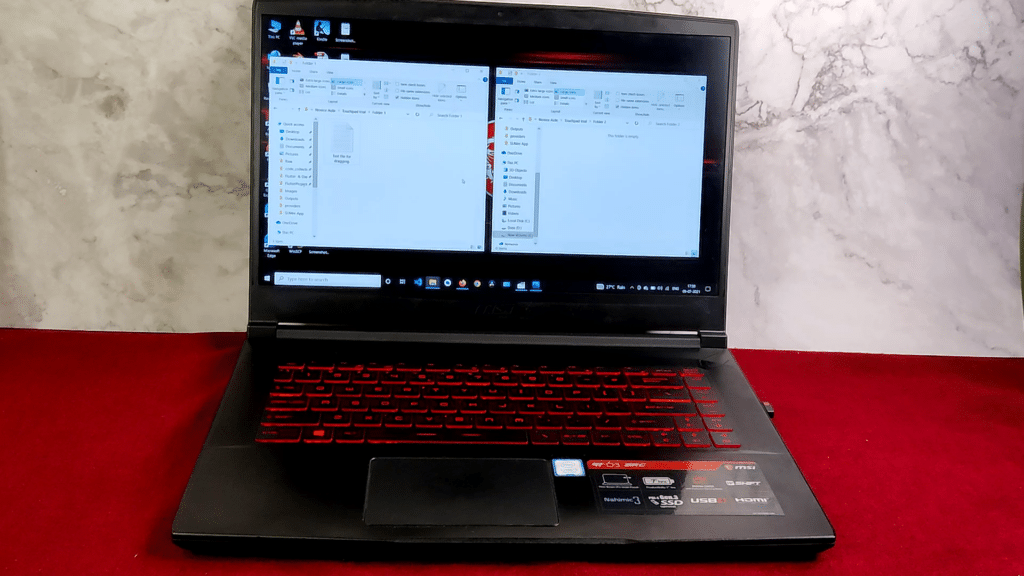
The Hardware of MSI GF63 8RC
This laptop offers a lot of bang for your buck, with a powerful Intel Core i5-8300H processor, a decent Nvidia GeForce GTX 1050 4 GB graphics card, and a sleek design with thin bezels.
It’s also surprisingly light and portable, weighing only 4.10 lbs and measuring 0.85 inches thick. Sounds too good to be true. right? Well, there’s a catch: the laptop comes with a slow 1 TB HDD and only 8 GB of RAM, which means I had to upgrade them for faster performance and smoother gaming.
But this did not worry me as the laptop had an empty M.2 slot and a spare DIMM slot for my convenience. Moreover, I loved the nice 1080p IPS display that gave me a great gaming experience.
The keyboard is really nice to type with its engraved letters which did not fade at all after years of usage. Also the keyboard backlighting helped me a lot when I was typing away in dark conditions.
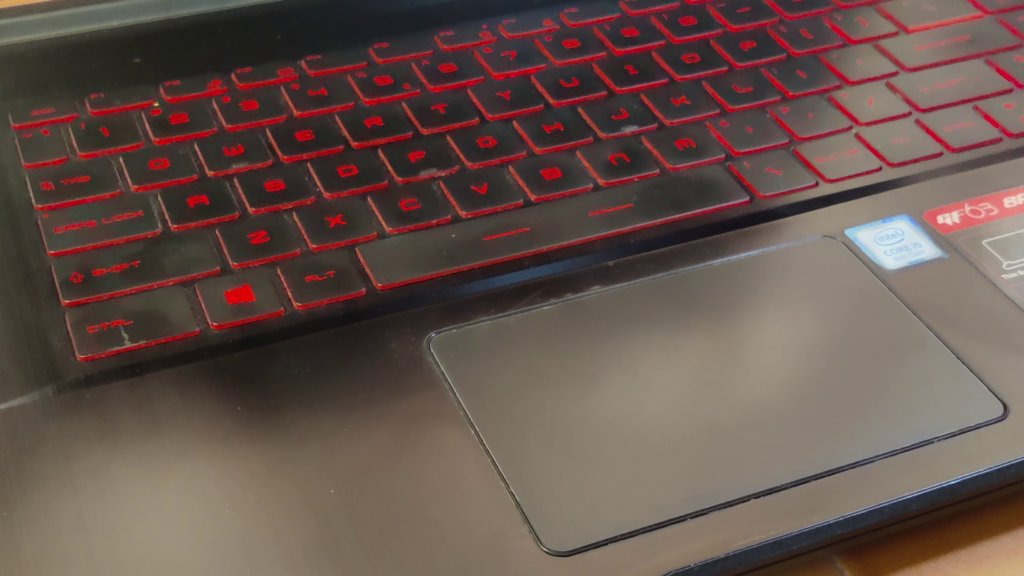
The Performance of MSI GF63 8RC
I have used this laptop extensively. When I last checked, the laptop had been used for at least 6000 hours which I believe is phenomenal. And most of the time it was working hard. I used the MSI GF63 8RC extensively for gaming, programming, and video editing. And the laptop never failed me after I added the NVME hard disk.
Before I added the M.2 disk, the GF63 was slow and occasionally crashed. But I am happy that I decided to buy the Samsung 970 EVO Plus 250GB PCIe NVMe M.2 SSD in 2020. It was one of my best purchases. Although newer versions of Samsung EVO are available now, I still feel like my SSD is a performant one. The only limit was the lower capacity. I should have bought a 500 GB or a 1TB. But I can’t change the past.
The battery life is not great, but that’s expected from a gaming laptop in this price range. The WiFi performance is also lacking, but you can always use an Ethernet cable or a USB adapter for better connectivity. I constantly have WiFi disconnections when connected to my Android phone’s hotspot. There were occasional disconnections from the router too but they were not as troubling as the other one.
Overall, the MSI GF63 8RC was an excellent choice for budget-conscious gamers who don’t mind making some compromises and upgrades. It can handle most modern games at 1080p with medium to high settings, and it’s also suitable for everyday tasks like browsing, streaming, and office work. It’s not perfect, but it’s definitely worth considering if you want a gaming laptop that won’t cost you an arm and a leg.
Gaming Performance of MSI GF63
You cannot expect miracles with a mid-range GPU like GTX 1050 but it holds on its own for gaming-related tasks.
Witcher III, Truck Simulator 2, and War Thunder are some of the games I tried with the GF63 and it handled them all very well. It gets heated up quite a lot if I play games but never crashes with the PCIe drive handling the task.
MSI GF63 as a Creator Laptop
Creating things is something that gives me immense pleasure. I have created more than a few apps for the Android platform using both Android Studio and Visual Studio Code on the MSI GF63. Android Studio is renowned as a beast that tests even the mightiest of laptops but with a faster hard disk, the Android Studio was smooth as butter.
I also use Davinci Resolve for my YouTube Channel Newbie Helper. I edited and uploaded around 100 videos from this laptop in the last 3 years. The MSI GF63 works perfectly as a 1080p video editor. But I felt like 4K editing is beyond the reach of MSI GF63 at my configuration. But 4K editing might have improved in the newer versions of MSI GF63 Thin laptops.
Here is a video I made using the MSI GF63 8RC as my powerhouse. This video was created when the laptop was running on Windows 10.
Problems with MSI GF63 8RC
I must say the base configuration itself is a problem. The 8RC comes with an HDD which fails to support the capabilities of the processor and the graphics card. It is the bottleneck of this laptop.
8GB RAM, while sufficient in most cases, was lacking for me in the video editing department. Programming was going on smoothly with 8 GB RAM even when I had emulators open in the background.
Third is a specific problem where the laptop wakes up if I close the lid while it is in sleep mode. This problem alone ruined my battery and display. I once closed the lid and placed the laptop in a laptop sleeve without checking if it was completely off. After about 3 hours when I checked. The laptop had overheated, the display had multiple striations over it and after some time, the battery began to swell.
I had to change the battery and display to make it usable again. The swollen battery actually broke the casing and started protruding out. It was dangerous.
Extra Spending with MSI GF63 8RC I incurred
- 256 GB SSD – Rs 4000 + 1200 (for installing the disk and moving the Windows partition)
- 8 GB RAM – Rs 4700
- New Battery – Rs 9700
- New Display – Rs 4600
I actually shelled out Rs 24,200 to nurse it back to health. It did cost me a fortune but I am happy that the laptop is working as good as new except in the battery department. The new battery, though sourced directly from MSI, is not up to the mark.
After the upgrades, my laptop was now much faster, smoother, and responsive than before. The boot time was reduced to mere seconds, and the applications loaded almost instantly. The gaming performance was also improved, as I could play most games in high settings without any lag or stuttering.
I was pleased with my upgrade, and I highly recommend it to anyone who wants to boost their laptop’s performance without spending too much money or time.
I hope this review was helpful to you, and if you have any questions or comments, please feel free to leave them below. Thank you for reading! 😊
How to do Drag and Drop using Touchpad in Windows 11
Drag and Drop using Laptop Touchpad – Video
Here is a full YouTube Playlist of Windows Tips