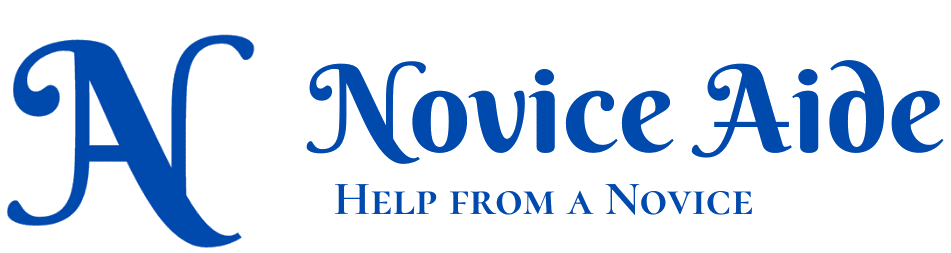OnePlus has come a long way from OnePlus One to OnePlus 8T. To experience the OnePlus journey, I first took a platform ticket by joining the community back in 2015. But It took me three long years to get a journey ticket by buying a OnePlus 6. The gap was due to my insistence that my OnePlus phone should be a gift to myself for an equally elegant achievement. So I bought OP6 when I joined the workforce.
Oh Boy! what a journey that was. To express my happiness, i even wrote an article in this blog titled Why My Next Phone Would Also Be a OnePlus. Now as a fitting epilogue, I a OnePlus 8T. Here is my honest review on OnePlus 8T.
Comparisons with OnePlus 6 in tow
Drawing heavy comparisons with OnePlus 6 would be a natural side effect. So please pardon me if you find comparisons tasteless because you never had an experience with OnePlus 6. But this journey was far more bumpier ( mean there I was more than one real bump) than the previous one. I am writing this review after using the phone for about 2 months so there are updates to some portions.
Note: Initially this was going to be a one part review. But as I started writing, I felt that I have a lot to say about this device. So I am splitting it in to multiple parts so that I can give a finely grained view of he device.
The Box
The red box had come a long( also by length wise) way from the almost exactly fitting OnePlus 6 box. For me, opening a new device sets a mixture of feelings in motion. There is pleasure about the new device and anxiety about potential manufacturing defects.

The long red box is already becoming a new style statement from OnePlus. I opened the box and before seeing anything else, took out the star of the show that is the phone. After removing the plastic cover, I held the phone in my hand for way more than just a few seconds appreciating the look and feel. The phone looked and felt solid. It feels heavy on the hand compared to OnePlus 6. The phone is covered by Corning Gorilla Glass on both sides so it should definitely feel sturdy. Generation of development has definitely toned down the slippery feel that was present in OnePlus 6. I did feel it safer to hold. And the paint job, eloquently named aquamarine blue, is a top notch work. The emotion associated with the color was – none other than ‘refreshing’.
The protective back cover is in the box
The phone comes with a silicon back cover that has a flap for protecting the charging port. It also did not make the phone bulky. The screen is protected from falls by the slightly raised edges. Camera area also has a small bump to protect the lens.
Update : The phone fell once from my hand while the cover was still on hitting the side, the gorilla glass back cover cracked extensively. I had to go to the OnePlus Customer Care to change the back cover of my OnePlus 8T. This one slip of had set me up with a bill of around 3572 Rs ( ~$48). The experience forced me to examine the back cover more thoroughly and i felt that the back cover is weak on the sides as it is done on the top and the bottom.
Here is a picture of my OnePlus 8T with a cracked back panel.

The Display of OnePlus 8T
The phone feels solid on hands but the back cover is a bit slippery. Especially after my issue with the back cover( OnePlus calls it battery cover), I am a bit concerned about the safety provided by the gorilla glass. The top of the phone is almost clean except for a hole for noise cancelling mic.


Bottom of the phone is crowded with the sim tray, mic, USB c port and the speaker grill.

Alert Slider
Left side of the phone (your right) is the location of the One True OnePlus feature, the alert slider. When compared to the OnePlus 6 the slider switch is shorter but the sliding does not require use of your thumbnails. Also the movement of alert slider is a bit definite in the 8T as you can better appreciate the click into position when you move the slider. For the last year or so my OnePlus 6 slider does not move completely to the silent section of the slider. I hope such an issue would not occur in OnePlus 8T
The power button of OnePlus 8T is also located in the same side. This one feels the same as my OP 6.
The right side of the phone has the volume rocker. There is no indicators on the volume button for the up and down side. Its a plain button just like the power button but a bit longer.
The absent headphone jack
3.5mm headphone jack is conspicuously absent in OnePlus 8T following the current trend and in the era of Bluetooth everything, it is becoming a vestigial structure. But having said that, absence of a headphone port excludes the phone from having an FM radio option. OnePlus being a non FM phone from the start, I think the management at OnePlus never even considered it as a deficiency.
Now on to the front of the phone. The screen is covered with a plastic screen guard. The application of the screen guard is is a sub par job at best. It is applied asymmetrically over the punch hole for the camera.
The Display of OnePlus 8T
The 6.55 inch Super AMOLED display is definitely good. But is it only just as good as the display on OnePlus 6 for general purpose. The screen on OnePlus 8T screen looks a little more brighter than OnePlus 6.
I downloaded some 4K UHD videos and found that the OnePlus 6’s display is actually more vibrant than OnePlus 8t. I had set the color calibration to ‘Natural’ on both the phones so the difference was not because of the different color spaces used. Other than being slightly bigger, OnePlus 8T offers nothing more over OnePlus 6 in the display vibrancy department.
But where the display excels is in the refresh rate. When set to the 120Hz refresh rate, the scrolling feels super smooth as expected. But there is a downside to this smoothness. Of course it is the battery drainage. 120Hz display is such a drainer that I thought on multiple occasions to just dial back to 60Hz.
Always on Display
Always-On ambient Display is another feature of the OnePlus 8T display. Although a convenient feature, it also is a big drainer of the battery. If you are buying OnePlus 8T I would suggest you to switch the always-on ambient display off.
You have an option to hide the front camera using black color of display and if you choose to hide it, the display shrinks in size considerably as the camera is placed at least 3-4 mm from the top of the display.
I will conclude Part 1 of this review now, will be back with the part 2