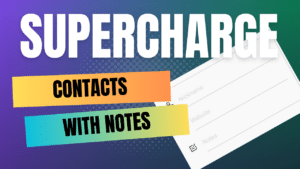Have you noticed a Windows message saying an app called ‘t’ is preventing you from restarting? The exact message is “This app is preventing you from restarting” or “This app is preventing shut down” as the case may be. The app’s name is just ‘t’ which is just unhelpful to the core. In this video I will tell you different ways to solve the issue.
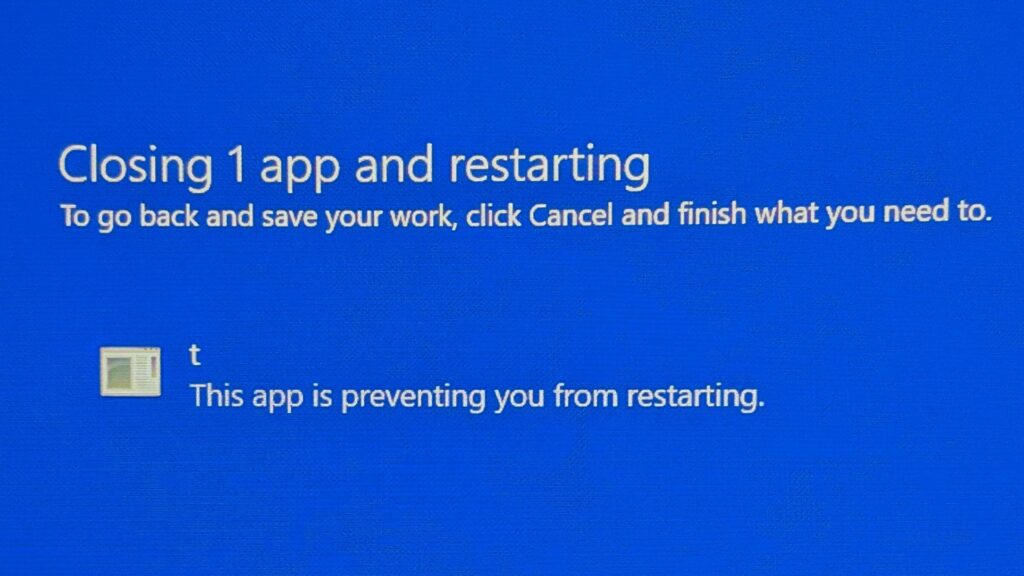
Before we begin, let me put your mind to ease. This is NOT a malware or virus.
Who is the culprit app ‘t’ that is preventing you from restarting
The culprit program is the Logitech Options +. The Options + app is an upgrade over the original Logitech Options App that helps to manage Logitech peripherals such as Keyboards and Mice.
As the source of this problem is a genuine software solution, there is no need to worry at all. Here are some possible solutions for this issue.
Solution 1 – Update Windows
I had the issue when I was in Windows 11 21H2 version . Once I updated to 23H2 version ( Windows Insider Program), The issue never recurred. So you can try to update Windows to the latest version to avoid the issue.
Solution 2 – Use Logitech Options instead of Options+
If your Logitech Peripherals are supported by the original Options Software, you can use that without any issues like an app is preventing you from shutting down or restarting. If your device is not supported or you want to use the latest version for something specific, check out the next solution
Solution 3 – Uninstall Logitech Options+ after customization
The Logitech Options + is not an essential software for the day-to-day working of Logitech peripherals such as keyboards. It only provides options to customize the customizable buttons on keyboards and lets you know the battery level of devices. So you can easily uninstall the Options+ without a second thought after finishing your customizations.
You can even select to ‘restart anyway’ or ‘shutdown anyway’ without any problems. Before I found out what was the culprit, I used to do that without any issues.
Adoption any of the three solutions will help you from the ‘t’ app is preventing you from shutting down error.
I hope you got to use a solution from what I have provided. If you liked this article, you might like.
How to do Drag and Drop with touchpad in Windows – Drag and Drop using Touchpad Video
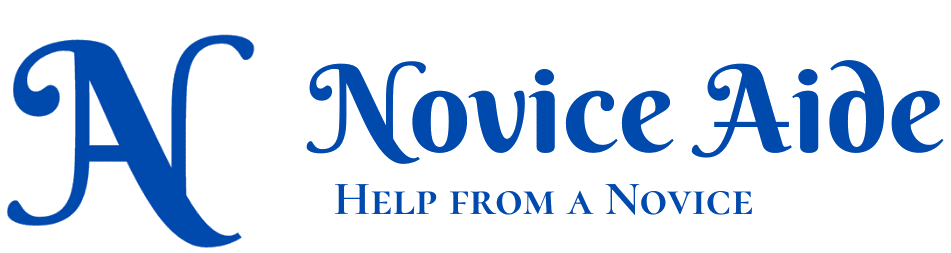
![You are currently viewing [Solved] An App ‘t’ is Preventing You from Restarting or Shutdown – 3 Easy Solutions](https://noviceaide.com/wp-content/uploads/2023/10/IMG_20231031_192349.jpg)