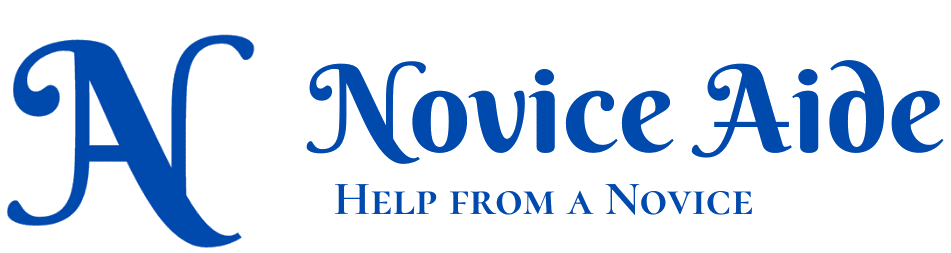WeCool Moonwalk M2 is one of the most affordable true wireless earbuds in the market. It’s affordable, compact and cheap but what about its functionality?
In this review of WeCool Moonwalk M2, I am going to explore all aspects of this earbuds’ usage in real life. I am writing this review after using it for about 4 months. Honestly, I never thought Moonwalk M2 would be lasting 4 months of extremely rough usage.
At the end of this review of WeCool Moonwalk M2, there are a bunch of questions a potential user might have. If you have one in mind, head to the last section of this post.
WeCool Moonwalk M2’s retail box – Whats in it?
If you want to see the box in all its glory, here is the unboxing video.
The box contains
- Earbuds
- Charging case
- USB C cable
- Silicon strap for the charging case
- Instruction Manual
What are the main features of WeCool Moonwalk M2
These are the main advertised features of WeCool Moonwalk M2.
- Earbud with 4 hours of playing time on a single charge and 12 hours of playing time in total.
- Small lightweight earbuds
- Touch controls on earbuds itself
- Type C charging
Connecting Moonwalk M2 to a device
There are some earbuds which starts its pairing mode when the lid is open. But not this one. The pairing of Moonwalk m2 starts only once you take the earbud out of the charging cradle.
There is a female voice narrating every mode the earbuds is in. Just as you take the earbud out of the charging case, it will say ‘power on’ but you are highly unlikely to hear it as it is very quick. Mostly the sentence get finished by the time the earbud reaches the ear.
If you take both the earbuds out together, they will connect with each other first and then a search for a device to connect starts. If nothing is found for about 10 seconds or so, the moonwalk m2 will go to pairing mode and you will be able to detect it from the other device to which you want it to be connected.
Here is a video on the connection time taken by the Moonwalk M2 in different situations
The Bluetooth connection of WeCool Moonwalk M2 is fairly stable provided the device is in direct view of the earbud. The range is about 10 meters in their ads but in reality, it’s far less than that. For example, If you are using only the left earbud and the phone is in your right trouser pocket, there is a chance of frequent clicking noises and skips.
How is the Call quality and sound quality in WeCool Moonwalk M2?
To be precise, call quality can be summarized in one word, PATHETIC. Every time I get a call from someone while the buds were connected, I had to change the earbud at the request of the caller because they couldn’t here anything I said.
On the other hand, the volume of the Moonwalk earbud is quite good. The speaker is loud even in noisy environments. I frequently commute by train and hearing songs/audio book through the earbuds was never an issue.
Quality of the sound was nothing spectacular it was only average. Bass was there but not worth special mentioning.
The Audio Lag
There is noticeable audio lag while playing videos but its not abnormally off. On occasion when the audio substantially lagged behind the video, a quick skip either forward or backward would usually correct it.
Charging and Battery Backup
I can attest to the battery life of 4 hours on the ear bud but the charging case is ONLY enough to charge both the earbuds twice. So if you are using the earbuds together, you will get only around 8 hours of battery backup.
The standby time of the earbud is also good. When the earbud is connected to a phone and no audio is playing through, charge dissipates at a rate of around 10% in 6-8 hours. It’s hard to pin down an exact number as the charge level reported by the earbud is in increments of 10%.
Conclusion
If you are planning to use WeCool Moonwalk M2 for videos and audio books/music, it should be functionally sufficient. If you are a person who gets frequent calls, This is not at all a good earbud. You will have to change the sound output method frequently.
NB: There is a real life scenario in which the weakness of WeCool Moonwalk M2 is a strength to us. That is when you deal with pestering telemarketers. If they are not backing down, use this earbud as your microphone. They will have no choice but to back down.
Now Some User Questions
Answering user questions on WeCool Moonwalk M2 is akin to doing a user review on the earbud. Let’s go straight to the matter.
Can I connect the two earbuds to two different devices at the same time?
No, you cannot do that. As soon as you take the earbuds out, it will connect with each other first before connecting to anything else. Then it will search for a device to connect to. If it detects no device it previously connected to, a pairing mode will ensue.
Is there a switch in WeCool Moonwalk M2 to change between two devices?
No, there is no device switching switch on this earbuds. You have to disconnect from the first device and connect to the second one manually.
Is it good for long time usage?
Earbuds fit perfectly in my ear. On a typical day if I put the earbuds in by 5:30 AM, it will come out only by 8:30 AM. This includes around 30 minutes of use inside a helmet. Except for occasional pain due to improper positioning, there were no issues in the ergonomics department in last 4 months.
How long it will take to charge the earbud?
The earbud will take around 45 minutes to charge fully. The case on the other hand will take 1 hour to 1 hour 10 minutes to get fully charged.
Is WeCool Moonwalk M2 waterproof?
Yes, it is an IP X5 rated wireless earbud. When I bought it, the promotional material said IP X4 but since then, the label has changed to IP X5.
Here is video testing the waterproofing capability of WeCool Moonwalk M2 earbuds
Is the Moonwalk M2 durable?
Falls on a hard floor could be the end of the earbud. I had multiple falls resulting in more than 5 separation of parts of earbud. But It always snapped back together giving me a working product back. As far as I understand, the earbud is made of three distinct parts which snaps together to for the the whole bud.

The image above shows one such incident when it fell to a hard floor exposing its internals. If my guess is correct, that yellow pack is the 40 mAh battery.
Does the display show charging level of each earbud?
No. The LCD display on the charging case has an animation of a battery filling up for each earbud but there is no indicator for battery level of earbud on the case. The number shown in the LCD display is the charge level of the charging case itself.
Is there any full charge indicator?

Charging 
Full Charge
When charging is going on, the bud will have a blinking red LED light. Once the charge is full, the LED will turn to stable blue and after 10 seconds all the lights will switch off. So you might not see a full charge indicator in real life usage. But keep in mind that if no indicators are running and the bud is in the cradle, it is charged fully.
Is there any way to manually switch ON/OFF the WeCool Moonwalk M2?
Yes, long press on the touch area ( the double circle towards the top of the earbud) and the earbud will flip its state. An accompanying voice indicator will tell us if the device is going to switch on or off.
How many devices can I connect together to WeCool Moonwalk M2?
Only one. You have to disconnect the first device to be able to connect to the second.
Is there google assistant support?
Yes, long press on the touch area will activate the google assistant. It is a convenient feature but make sure to take the finger out before the device OFF function is triggered.
what is the range of this earbuds?
Around 10 meters in direct view. Far less if there are obstructions. If phone is in your bag, you might encounter some connectivity issues.
Does the Moonwalk M2 earbud provide exact battery percentage?
No, the earbuds provide battery percentages in multiples of 10. But the decrease is not linear. A reduction from 100 to 90 is much slower than a reduction from 20 to 10.
I started hearing low battery warning how much more can use?
About a minute. The low battery warning is a joke. In less than a minute, the earbud is going to switch off. It might as well be the switch off indicator.
Is there any in-built volume control / can I mute the earbud without touching the phone?
No and No. There is no inbuilt volume control and no option to mute the earbud. You need to use the connected device for initiating both the actions.
Does it support fast charging?
As far as I understand, this earbud only supports normal charging.
Can I switch off the blinking blue light ?
Nope, there is no option to switch the blue light off. You have to bear with the light in the dark. But if it is any consolation, the light is not disturbingly bright.
Does it require any app installation?
No, WeCool Moonwalk M2 does not require any app installation . It is plug and play.
Is there noise cancellation in Moonwalk M2?
Each earbud is equipped with only a single mic and hence there is no noise cancellation.
How can I charge if the case is broken?
You can’t. There is no way to charge the earbud if the case is broken. As switching of left and right cradle is also not possible, you will not be able to switch the sides also. If charging pin on one side is not working, you wont be able to charge that side at all.
What is the capacity of the battery?
The charging case is supposed to be having a capacity of 400 mAh and each earbud is having 40 mAh. So in theory the case should be able to charge at least 3 times over. In my case, I can only charge the earbuds twice.
Are there any bugs/ usability issues?
If one earbud is in the cradle fully charged, inserting even an empty bud to the next cradle might not start a charging. If you lift the fully charged bud and put it back, the empty one will start charging. A similar issue is there when you try to charge a single bud. Charging might not start until you start charging the case itself.
What is the warranty period and should I register for warranty?
The warranty period is 1 year and you are required to register with WeCool to avail warranty. I will deal with the matter of warranty in detail in a later post.
So that concludes an extensive review and answering on the WeCool Moonwalk M2. Hope you enjoyed the post and was useful to you.