Have you seen an issue with color temperature while browsing media rich pages like Facebook on chrome?. Screen might change to yellowish or bluish tint while scrolling through your feed.
This is a solution to an annoying bug with an experimental feature in chrome that interfere with the night mode in OnePlus that plays with the color temperature if it detects media rich content on a page.
There are devices other than from OnePlus that has the same issue with the color temperature. This issue specifically occurs with the night mode turned on as the experimental feature is effectively trying to give the media a pop. But when the night mode is ON, it gets specifically turned off for a bit while media rich are is on screen.
Step 1 – Go to Chrome>> Flags
Flags is a internal settings page in chrome that is home to some deep customization chrome has to offer. To go to that page type
chrome://flags
This is an internal settings page that contain some of the hidden settings of chrome.
in the address bar. After that, you will reach the flags page.
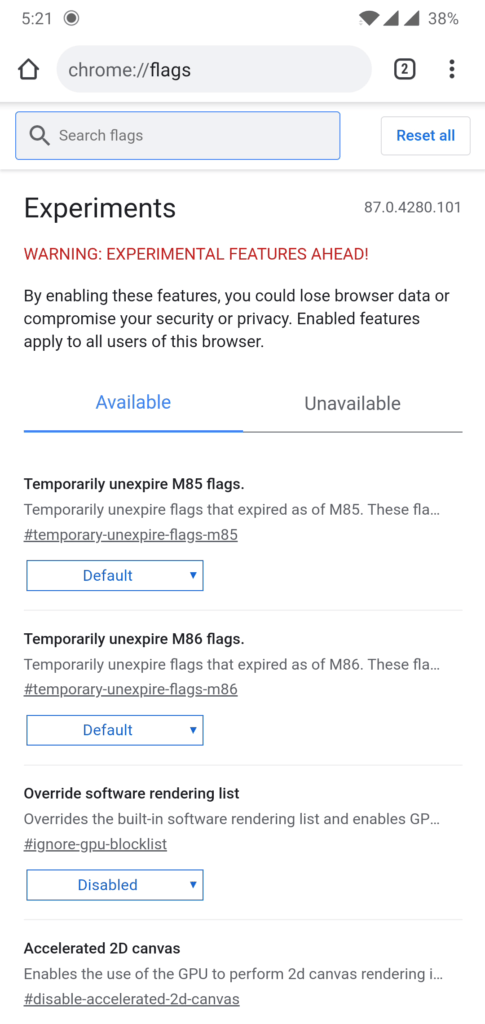
Once you enter the flags page search for
Dynamic color gamut
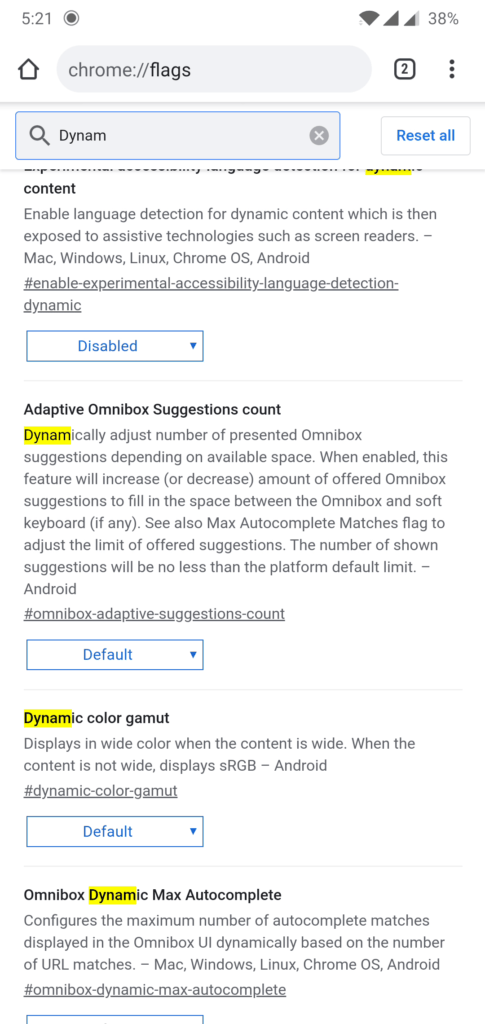
Then change the default setting to ‘disabled’
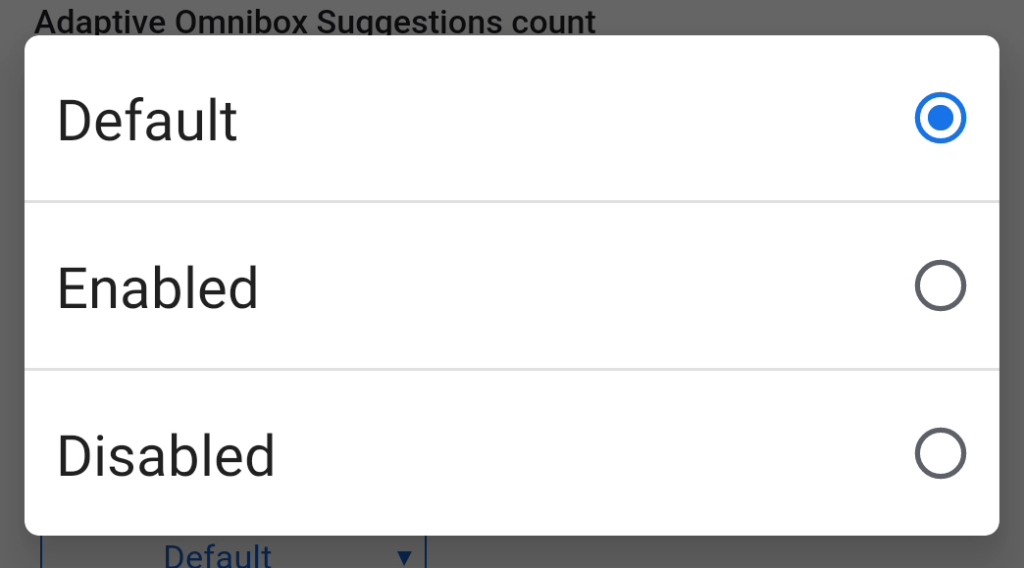
Now restart the chrome app as directed by a pop up. Once you click ‘Relaunch’ chrome will restart and you will be taken back to the chrome flags page. You can check if the setting is really changed.
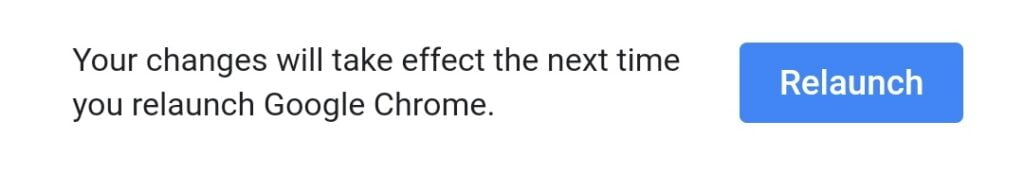
This effectively disables the color scope management by the chrome browser and returns the controls to the phone OS.
Now the color temperature changing issue would have solved completely.
Here are some more posts you might be interested in
If you want to see such posts and videos, subscribe to my YouTube Channel – Newbie Helper
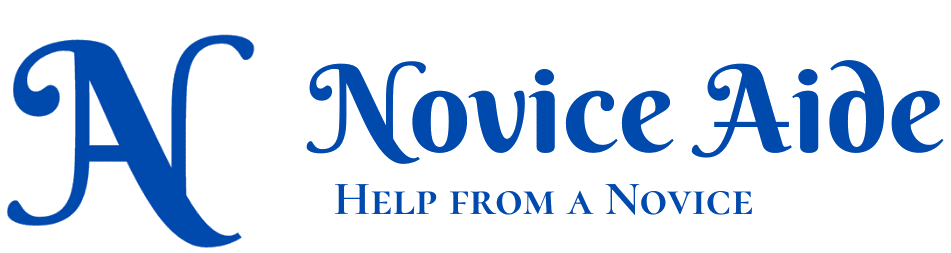
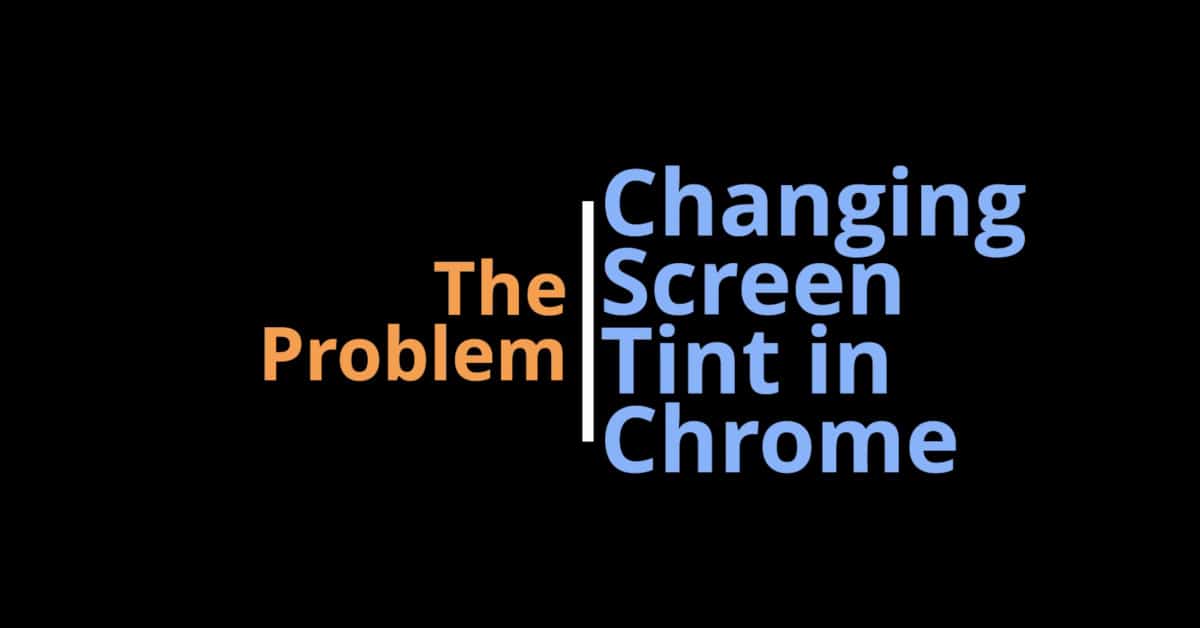

![Read more about the article [Updated] Does the 2K Pro Xiaomi Mi 360 Home Security Camera Work without Internet](https://noviceaide.com/wp-content/uploads/2023/05/2K-Pro-Mi-home-record-without-internet_-300x169.jpg)
