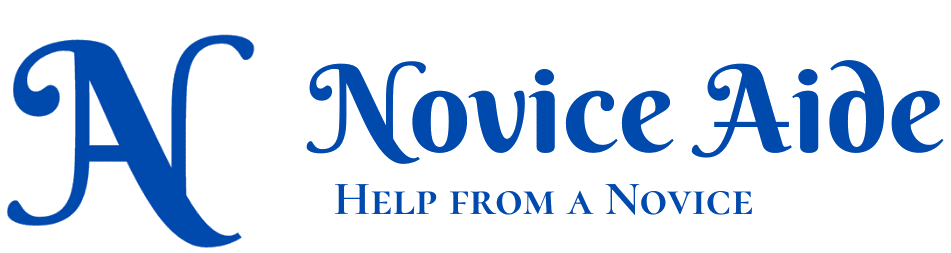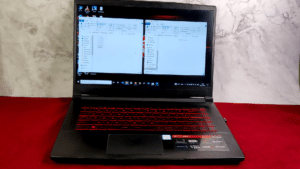Did you know that you can avail a free 7 day rolling cloud storage in Mi 360 Home Security Camera 2k Pro. I have been using the 2K pro camera for the last 2 years but I couldn’t find the option to activate the facility for cloud storage in Mi 360 home camera 2k pro. But recently I set out to learn everything I could about the free cloud storage in 2K Pro Camera and this article is the essence of what I learned
If you want a thorough visual demonstration. You can watch the video
Let’s start with the prerequisites.
Prerequisites for Activating Cloud Storage in Mi 360 Home Security Camera 2K Pro
You need to connect the Mi Home camera to the Xiaomi Home app before you activate the cloud storage. This is required because the Mi 360 security camera 2K Pro’s settings are tied to the Xiaomi Home app. To change settings, you need the Xiaomi Home App connected to the 2K Pro Camera.
If you do not know how to do that see this video – Connect Mi 2K Pro Camera to Xiaomi Home App
Once you are successfully paired with the two, you can start
How to Activate Cloud Storage in Mi 360 Home Security Camera 2K Pro
There is no separate ‘Activate’ button for the cloud storage. As per the official documents of Xiaomi, the cloud storage is only for motion-triggered videos. So you need to activate the motion-trigger mechanism in the 2K Pro camera.
The motion-triggering is called ‘Home Monitoring’ in the settings. Here is how you activate it. Open the Xiaomi Home App, open the 2K Pro camera and then tap on the three vertical dots at the top right just above the video feed.
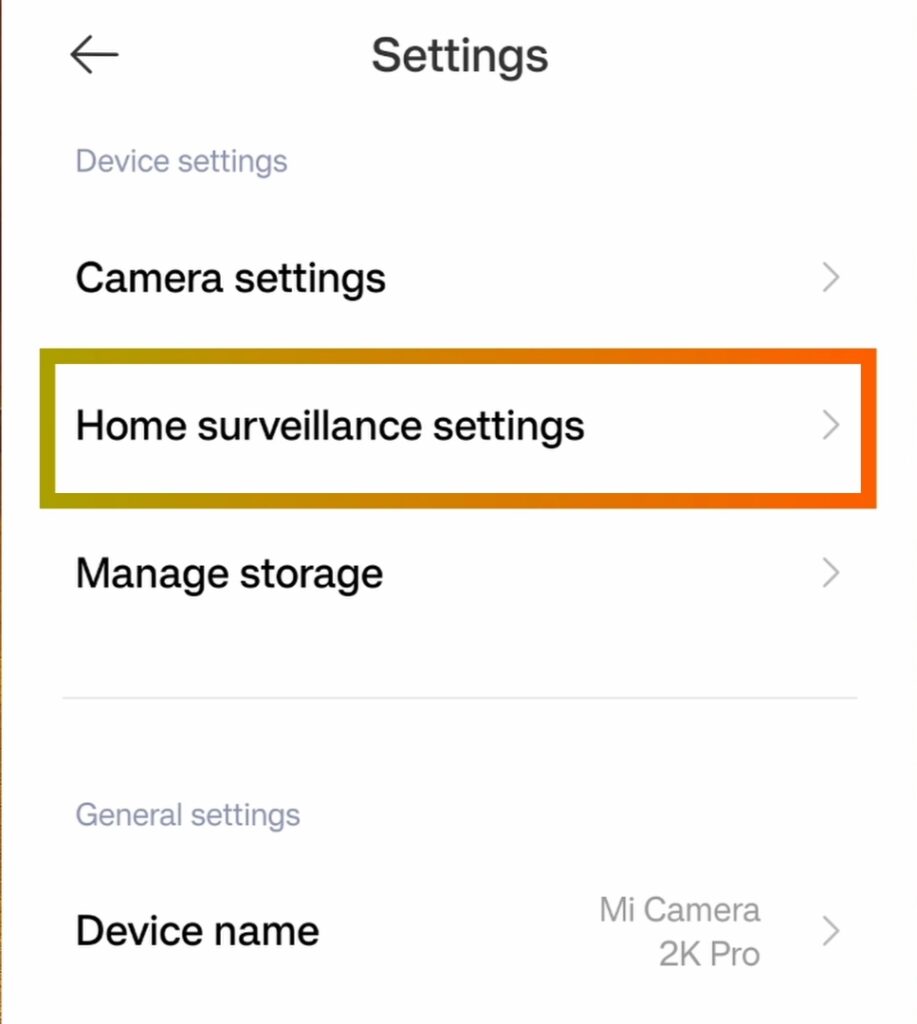
Now you should have reached the camera settings screen. The second option here is the ‘Home Monitoring’ settings. Activate it. From now on, the camera will monitor movements in front of it and will upload a video clip following the trigger to the cloud.
How to view the cloud storage in Mi 360 Home Security Camera 2K Pro
Once you activate the Home monitoring Settings, a new menu item will appear in your camera page in the Xiaomi Home app called ‘Surveillance’. This menu item is the gateway to the cloud-stored videos. If you open the ‘Surveillance’, You will see a list of videos with the time they were captured and the cause of the trigger.
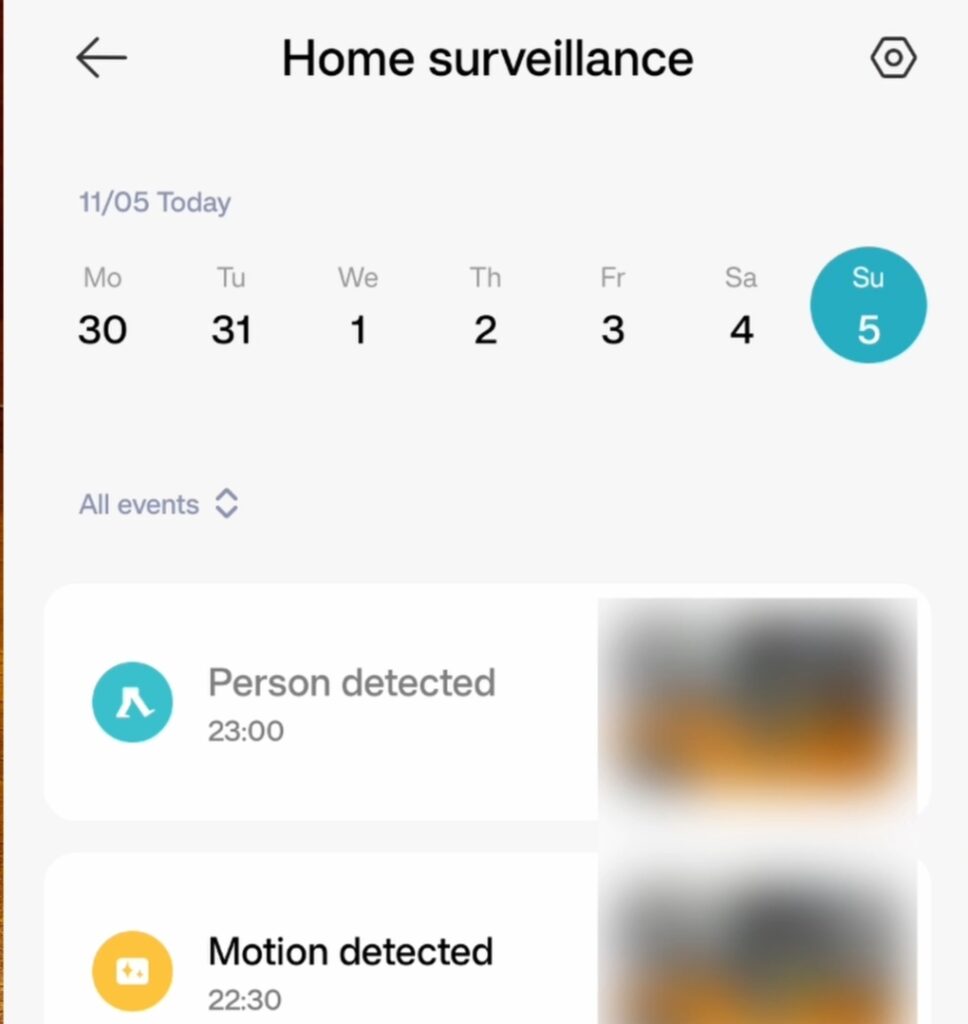
As you see in the above screenshot, Both motion detection and person detection are triggers for video clip creation. The top row features the last 8 days to accommodate 168 hours which is the actual duration of storage once a clip is created.
If you tap on any date on the top row, you will see the list of videos recorded on that day. To play the video, just tap on the card and the video will start playing.
What is the Length of the Video Clips Stored in the Cloud

The length of the video clip is just 9 seconds. So you will only get a glimpse of what happened through the cloud storage in Mi 360 home security camera 2k pro.
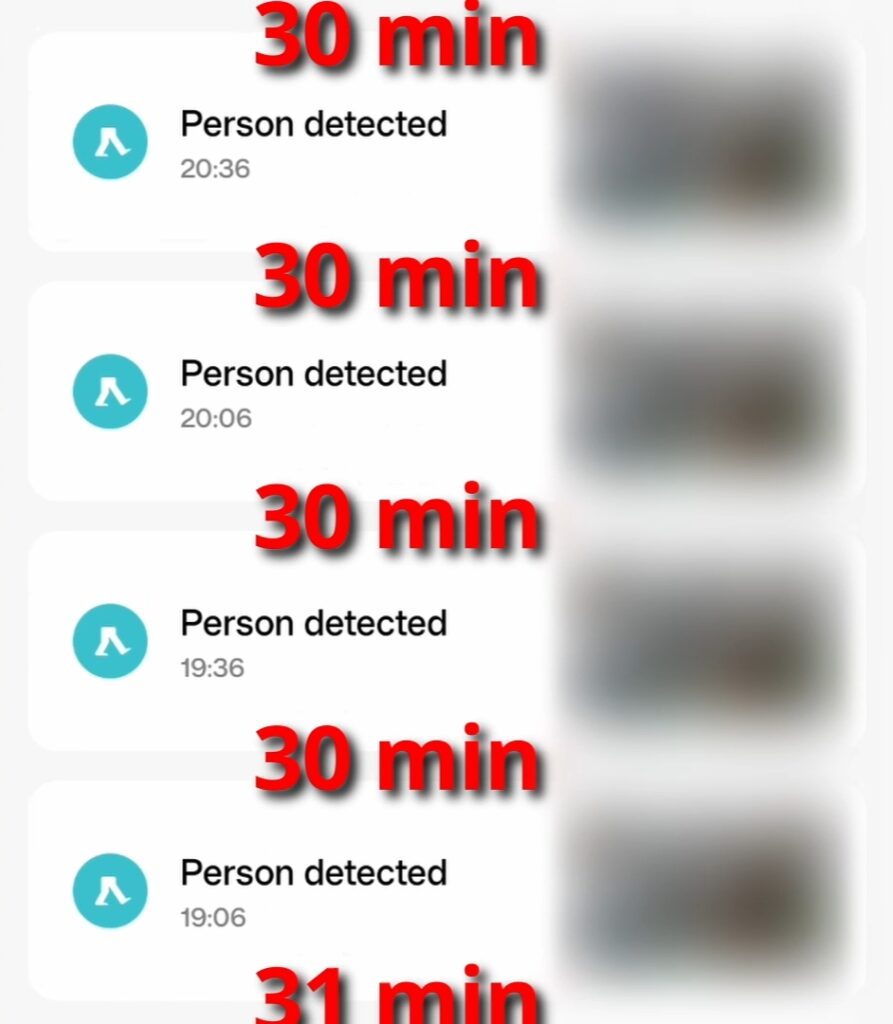
This 9-second clip will be recorded only once in a specific time period. This period by default is 30 minutes. If you see the above image, you can see that the interval is at least 30 minutes. You can change it in the ‘Home Monitoring’ settings.
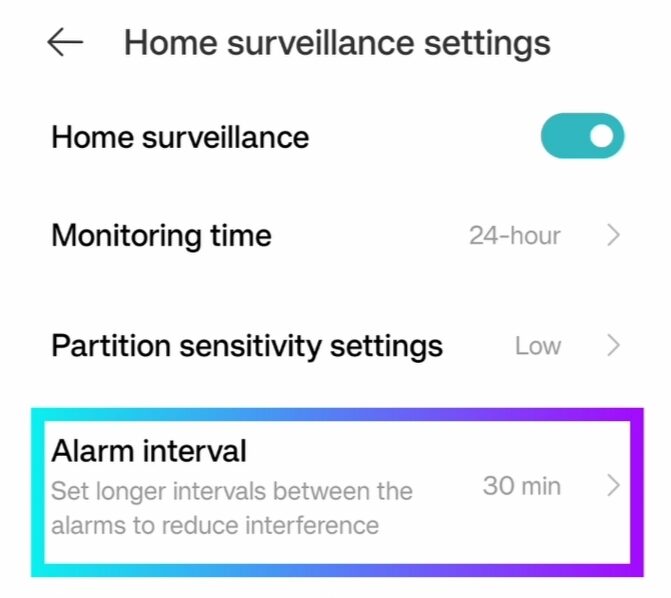
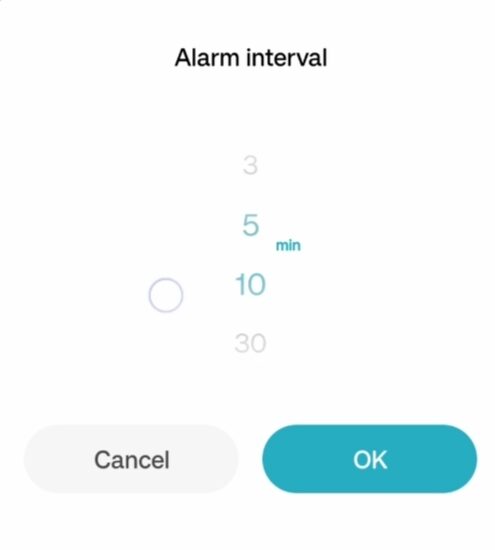
The alarm interval decides when a new clip is created. But even if you set the interval as 3 minutes, only 9-second long videos are uploaded to the cloud every 3 minutes.
In the intervening period, even if there is a new movement, the motion trigger will not be activated and no video will be uploaded to the cloud storage in Mi 360 Home Security Camera 2K Pro. Essentially, once the trigger is activated, it is no longer receptive until the alarm interval exhausts.
How to download Cloud Storage in Mi 360 Home security camera 2k Pro
To download a video, you need to first play the video from the video list and then tap on the ‘Download’ icon in the top row ( see the picture below).
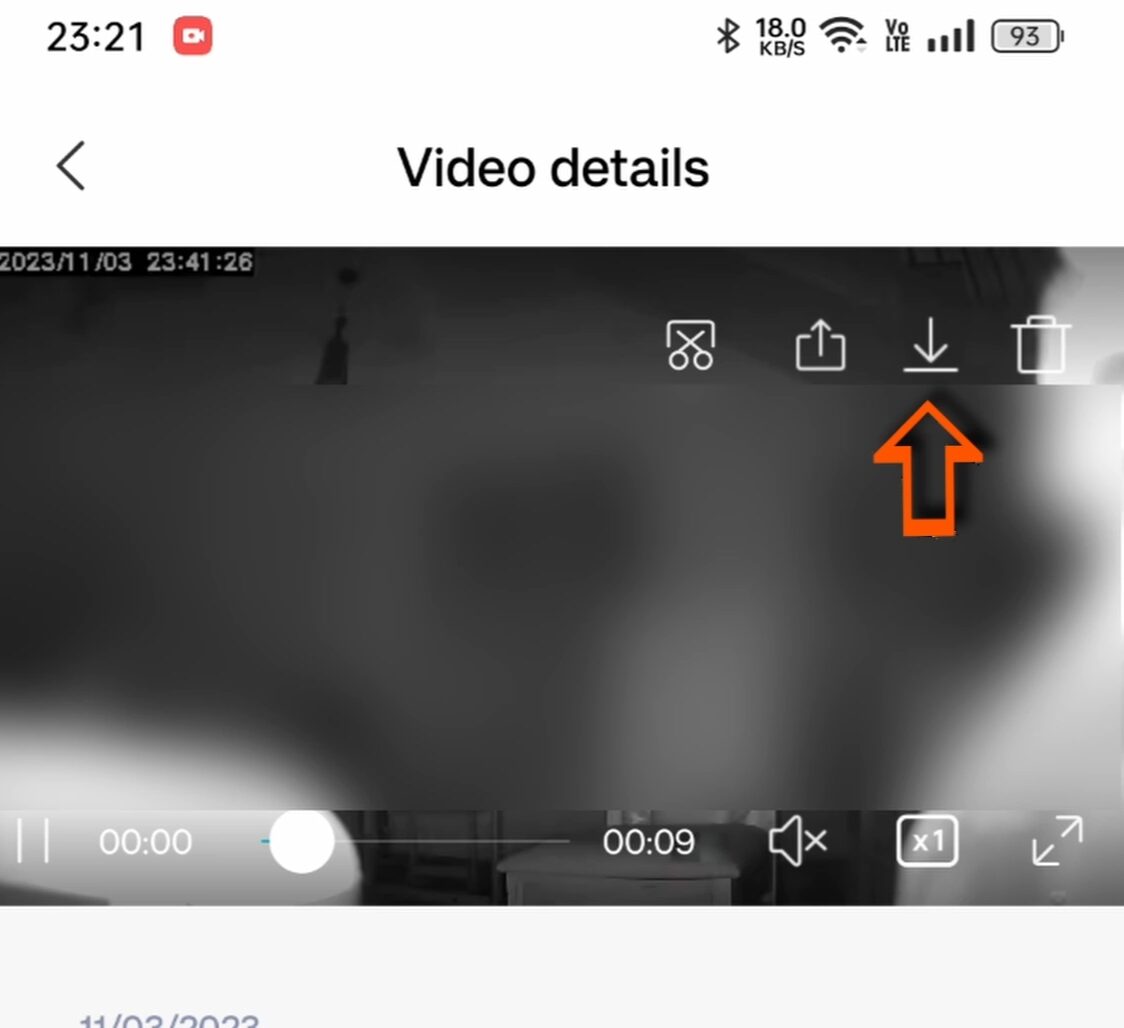
Once you tap the download button, the clip will be downloaded to the phone and will be available both via the Mi Home app and via the gallery.
What is the resolution of the videos in Cloud Storage in Mi 360 Home Security Camera 2K Pro
The video resolution is only 640 X 360 pixels which is far below the resolution the 2K pro is capable of. The resolution of the video clip comes to only around 0.23 Megapixels which is only one-tenth of the resolution of the video stored in the SD card. Here is a comparison of the sizes for scale.
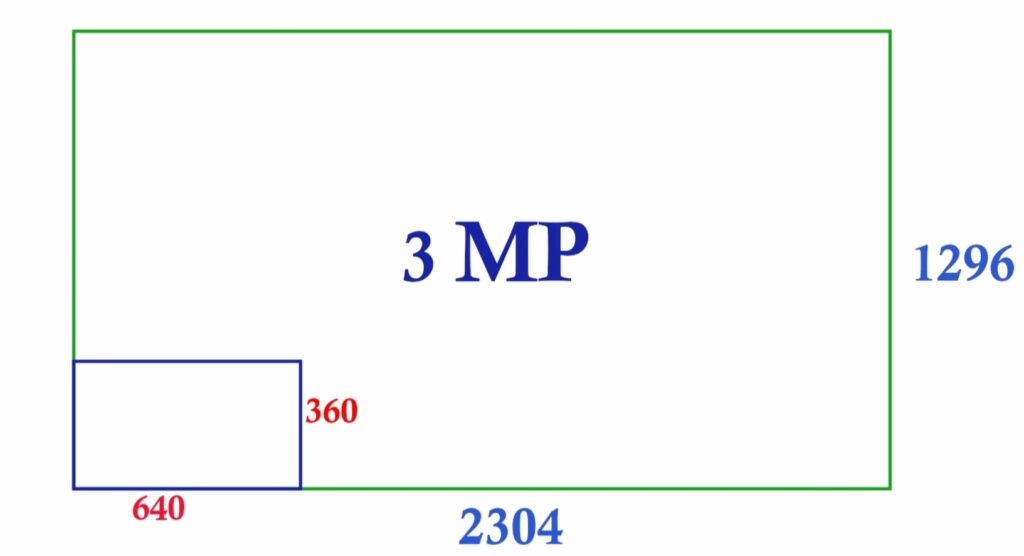
You can see how small the recorded videos are from the above picture. The size of the video is also really small at around 80KB. Here are the full details about the cloud stored videos as per the details section of the video.
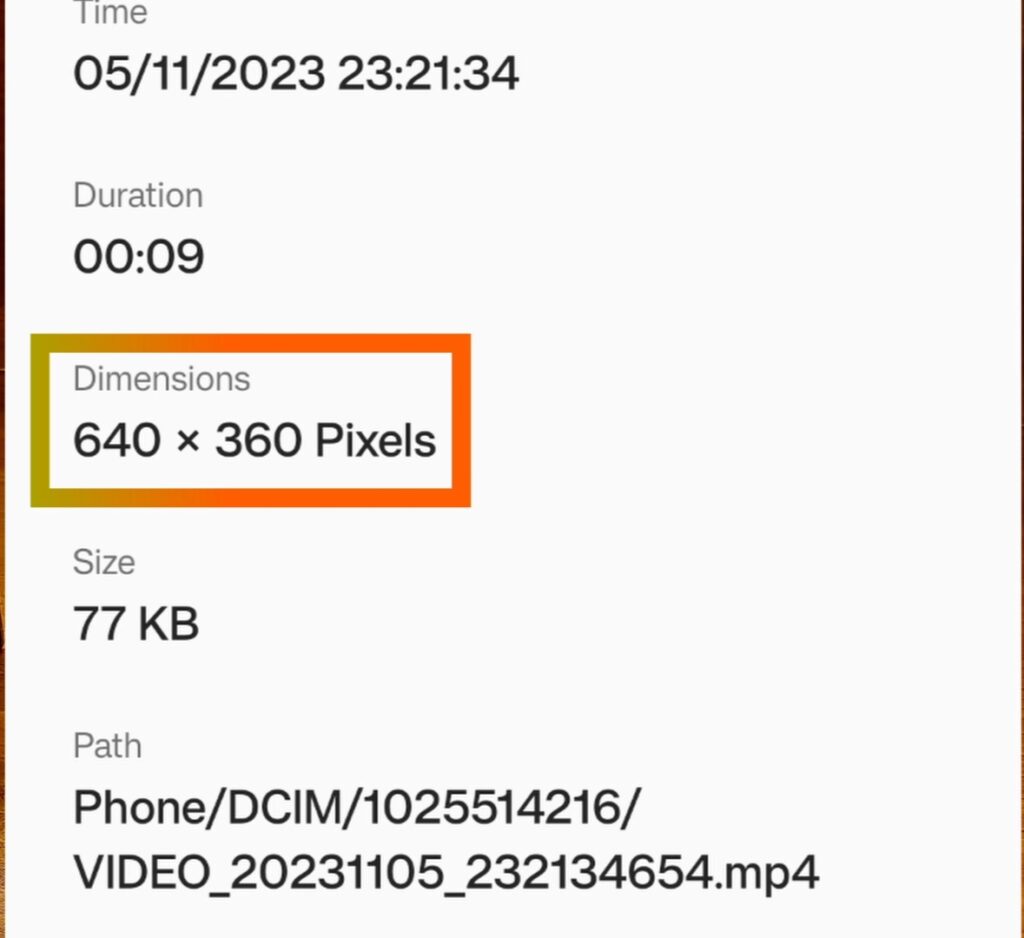
Conclusion
So, in short, the cloud storage in Mi 360 Home Security Camera 2K Pro gives you access to surveillance videos even when the camera is offline. But the video quality is quite low and the camera will ignore all the movement after a 9-second video is recorded until the alarm interval is exhausted.
These are the relevant and recommended products for this article.
Xiaomi Mi 360 Home Security Camera 2K Pro – https://amzn.to/49L09Q4
Xiaomi Mi 360 Home Security Camera 2i – https://amzn.to/3szfpyP
Samsung EVO 64 GB Memory Card( Paid Link) – https://amzn.to/47IyL3p
Samsung EVO 64 GB Memory Card – https://amzn.to/3vpDWay
Here are some of my videos on The Mi 360 Home Security Camera 2K Pro – How to Set up the Mi Home 2K Pro Camera, Does the Mi Home Record Without Internet? and Did you know that the 2K Pro Camera Supports 64 GB Memory Card?
Here are some articles I wrote about the Mi Home 2K Pro camera – Does the Mi 360 Home Security Camera 2K Pro work without internet? How to insert a memory card in Mi Home Camera