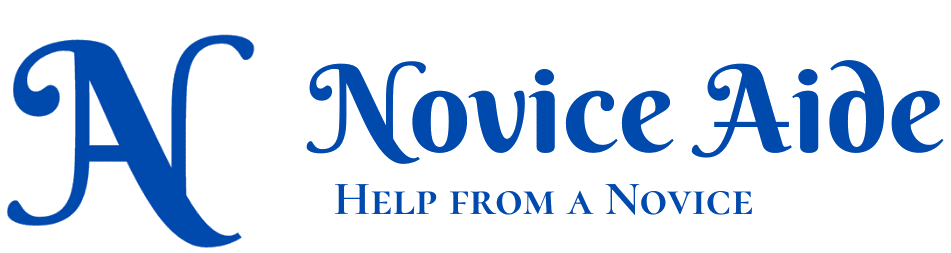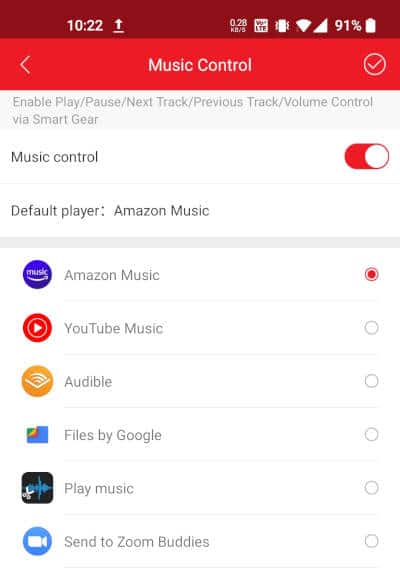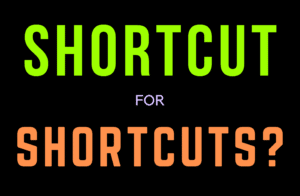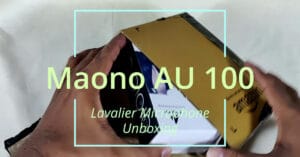boAt Storm literally took the digital watch market by storm. It is one of the best selling digital watches out there. It has many intuitive features but is severely lacking in some areas.
I have been using boAt Storm for about 4 months now. My watch is at version 9 of the watch software. When I received it, the version was 7. I have received 2 updates in these 4 months and the updates were pretty straightforward.

The Box
The box is mostly unremarkable. Except for the watch and the charging cable, there was nothing particularly standing out in the box. Not that there need be but a proper user guide would have gone a long way.
These are the contents of the box
- The boAt Storm Watch
- Charging cable ( magnetic type)
- Warranty card
- A simplified 1 page user guide
One thing I truly miss is a proper user guide for the product. the 1 page pamphlet does cover the basics but it constitutes only a small percentage of functionality.
The watch
The watch has a square face with 1.3 inch screen. The screen has considerable bezels around its sides. It is covered by 2.5D glass which gives the boAt Storm Smart Watch a premium look.

The strap is made from rubber ( I think) and has a lot of holes for the fastening. I felt the abundance of fastening holes as a welcome design as everyone can have a comfortable wearing.
There is one additional feature I would like to give a special mention. And that is the ergonomic design of the free loop. The free loop has a projection that dips into the adjustment hole. This keeps the free loop in your desired position and prevents its unwanted slippage.


The Function
Boat Storm smartwatch is a pedometer by default. It has a continuous 24 hour heart rate monitoring function too. The 24 hour heart rate monitoring in Boat Storm can be disabled if you want to conserve battery. These are the tools and functions available on a Boat Storm watch.

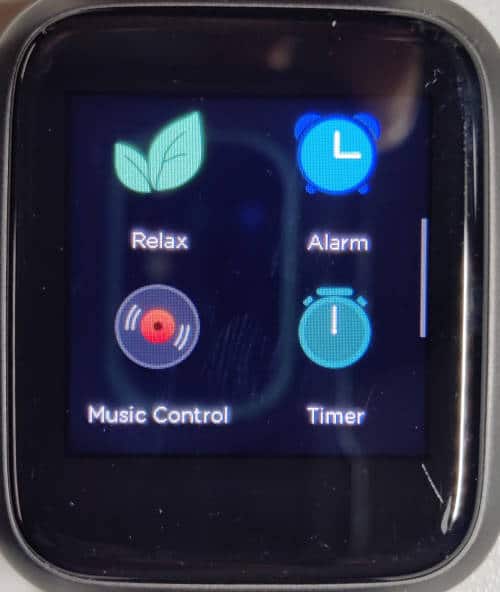
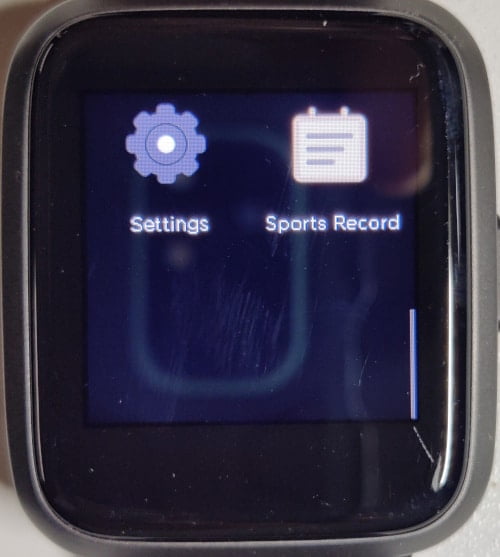
Pedometer

Step counter 
Distance counter 
Calorie counter 
Summary screen
The pedometer works 24 hours and there is no way to switch it off and use Boat Storm as a regular watch. It is reliable as the difference between my OnePlus 8T and smartwatch was around 20 per 1000 steps.
Heart rate monitor

Swipe to right and select heart rate from the tools and settings screen. It takes 5-10 seconds to start showing the heart rate.
SPO2 Measurement
SPO2 measurement of boAt Storm smart watch is also quick. It is a onetime measurement when you select ‘Blood Oxygen’ from the tools and settings screen. If watch strap is loose, or your hand is moving, you might get abnormal values even if your Oxygen saturation is normal. I wont be able to comment on the accuracy of measurements as the other Pulse Oximeter I have is a continuous measuring one.
Blood Pressure Measurement
This also requires a non-loose strap for quick measurement.
Activities
There are 9 activities to choose from. If you want any activity to be removed from the storm smart watch, you can do it with the ProGear app.
- Run
- Walk
- Bike
- Hike
- Climbing
- Treadmill
- Spinning
- Yoga
- Workout
Once you select an activity, there is three second prep time followed by a long vibration and then the activity will start to get tracked. Heart rate will be monitored during all activities and you need to long press the side switch to end an activity. You will be greeted with activity summary once it is finished.
Deep Breathing Relaxation
You have timers for 1 minute and 2 minutes for adeep breathing relaxation routine. End of each inspiration and expiration is marked by a very short vibrations.
Alarm
You need boAt ProGear App to set alarms for the first time. Time and week days on which the alarm needs to vibrate can also be set via the ProGear App. Afterwards, you can turn it ON or OFF using the boAt Storm smart watch itself.
Music Control
This one too needs the ProGear App for the initial setup. Music Control feature of boAt Storm does not always work as expected but with Amazon music, it was working fine.
Timer/Stop Watch
Timer and stopwatch work independent of ProGear App. One problem I encountered is the timer is always set at 15 minutes and if you want a shorter or longer time, you need to painstakingly set it each time.
Charging and Battery Back Up


To protect the 5ATM waterproofing, boAt Storm is charged using a magnetically attached charging cable.
Charging takes around 2.5 hours and it is quick till about 80% and then its extremely slow. I walk around 5000-7000 steps per day and for me it lasts for about 8 days in a single charge.
One thing you need to keep in mind is that once the charge goes below 15%, you will not be able to track any activities and pedometer will get switched off once the charge is less than 5%.
Quick Settings Screen

On swiping to the left screen, you will reach the quick settings screen ( I named it so). Here you can switch On and OFF the continuous heart rate monitoring, DND ( Do not disturb) and Lift Wrist Screen Sensor.
There is a fourth button in the bottom right corner which rings your phone if it is in Bluetooth range. You can quickly find your phone with this button. Note that this feature requires the phone is installed with ProGear app and bound to the boAt Storm.
Waterproofing and Wearing Comfort
boAt Storm Smart watch is waterproof up to 5 ATM. I can attest to its waterproofing as I have traveled for more than 2 hours in heavy rain with the watch exposed to torrential rain. Also, one day I forgot my watch in my pocket and soaked it in detergent water overnight and still nothing happened.
boAt Storm is comfortable to wear the whole day. I never had itching or discomfort while using the watch.
Note: Waterproofing is limited to just plain water, the watch is not protected from chemicals or sea water. Entry of sea water into Boat Storm will void its warranty. This is the relevant text from the user guide.
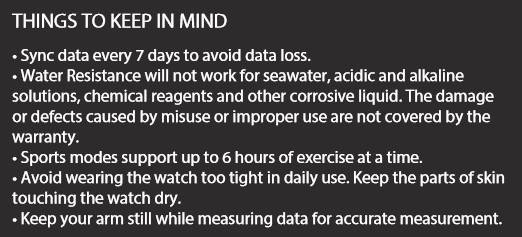
Conclusion
Apart from some glitches, boAt Storm Smart watch works as intended. It has an accurate heart rate sensor and pedometer(if you are not doing very short strides). Battery lasts at least a week if automatic heart rate monitoring is switched off. Considering its price of only Rs 2999, its a worthy purchase.
Now, I would like to answer some common questions a user or a potential user of boAt Storm Smart Watch can have.
Is boAt Storm Waterproof?
Yes, boAt Storm can withstand up to 5 ATM pressure. In terms of depth it comes to around 50 Meters. But keep in mind that this does not cover sea water, chemical liquids and corrosive substances.
I had an experience that cemented my belief on this watch’s waterproofing ability. One day I forgot that I put my Boat Storm in my pocket and soaked my shirt(with the watch in it) in detergent water for about 12 hours. When I finally remembered and took the watch out of the water, I was really concerned that the soap water might have damaged it. But nothing happened and the watch is working properly.
Is there sleep monitoring?
Yes, boAt Storm can monitor your sleep. Sleep monitoring does not require the heart rate monitor to work, simply keep the boAt Storm on your wrist and go to sleep.
Sleep time is divided into three Deep Sleep, Light sleep and awake hours.
What is the battery backup ?
I use the boAt Storm daily including the weekend and walk around 6k-7k steps almost every day. The battery last for about 8 days for me.
It loses around 10% of its charge every day and when the battery level is below 15%, you wont be able to start any activity. So keep it charged if you want to track activities.
Are the measurements reliable ?
Wellness measurements in this smart watch are for indicative purpose only and cannot be used to make medical decisions. In my watch, I have seen erroneous values for SPO2 when the strap is loose and measuring a second time (or third) almost always corrected it.
Can I accept calls in this smart watch ?
No, there is an option to receive a notification on the boAt Storm when a call arrives. This notification will have the name of the caller and an option to reject the call. You cannot use the boAt Storm smart watch to take calls or speak through it.
Does this smart watch has a camera ?
No, this watch does not come with a camera.
Is there a speaker in this watch ?
No, there is no speaker on boAt Storm. All the notifications are delivered through vibration.
Can the boAt Storm vibrate ?
Yes, vibration is the sole non-visual way of delivering notifications on this watch. The vibrations are quite strong and can easily wake you up in case a notification arrives while you are asleep.
Does it show caller name on the watch ?

Yes, Caller name and an option to reject the call will be visible when you get a call in the connected phone. One noteworthy point is that by default, the watch starts to vibrate only after about 15 seconds of ringing has finished. You can change this interval to another value between 1 and 30 seconds from the ProGear App.
Of you want to know how to connect the boat Storm to the ProGear App, watch this video.
Is a smartphone really necessary for boAt storm to function ?
No and Yes. Pedometer and wellness measurements such as heart rate, SPO2 and BP works out of the box but some functions like custom watch face, setting of timers and reviewing your old activity data requires the boAt ProGear App installed and connected to the smartwatch.
Is it necessary to carry the smartphone with it while I am running /walking ?
No. The watch stores data for up to a week. So you don’t need to take the smartphone with you while running and walking
Can I talk through the watch like an agent ?
No, you cannot. The boAt Storm does not have a microphone and consequently only rejection of call is supported.
Can I personalize watch face and and wallpaper?
Yes, You can use the ProGear App to add any photo you like as your watch face. You can also download cloud watch faces using the ProGear App.
How many different watch faces can I have ?
You can have a total of 5 watch faces at your disposal at one time. Three of them are in-built ones and one is a cloud watch face. The last one has a custom wallpaper which you can choose from your gallery.
One limiting factor I noticed is the absence of battery indicator if a non in-built watch face is selected. Moreover, there is no indicator other than time if you select a custom photo as a watchface.
Can I get whats app notifications in this watch ?
Yes, for getting notifications on boAt Storm smart watch, you need to enable Notification Access for ProGear App in your connected phone
Does the watch has NFC ?
No, the boAt Storm does not have NFC. It connects and syncs to the smartphone via Bluetooth
Does it show all notifications ?
No, only some events can be notified. see the pic below to understand which all notifications are supported.
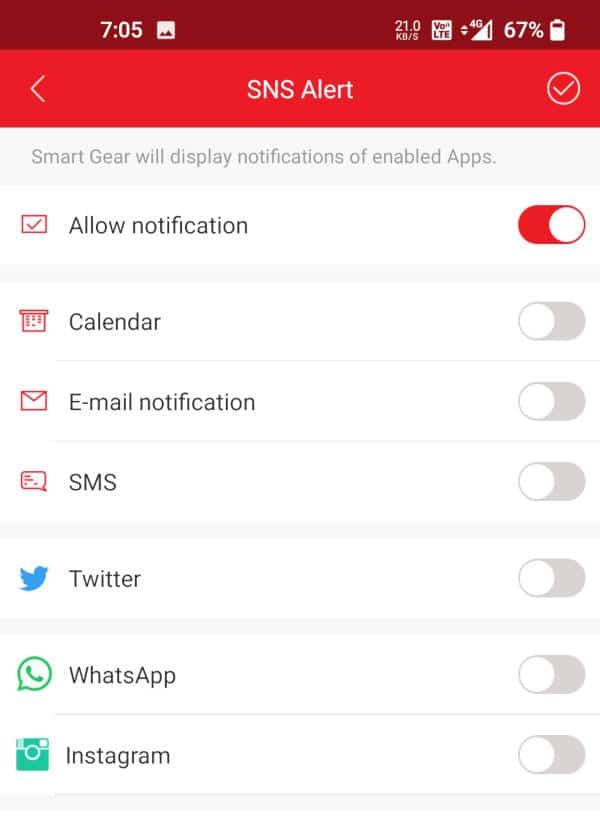
Is there any way to lock the device ?
No, You cannot lock the boAt Storm smart watch
Is there a need to be connected via Bluetooth to work ?
No, you need Bluetooth only to sync with a smartphone. It works fine without any connection to smartphones
Is there a way to listen to music in this watch ?
No, the boAt Storm does not have a speaker so you cannot listen to music in this smart watch. But you can control one of your music apps with the smart watch. For controlling the music you need to select which app you want to be controlled by boAt Storm using the ProGear App
Can I control music with this watch ?
Yes, you can control ONE music app using the boAt Storm.

Music Control

Does it require a special charger ?
Yes, a magnetically attached special charging cable is required to charge the boAt Storm. This one is bundled with the watch. As the other end of the cable is a USB A pin, you can use any charger head supporting USB A.
Does it have a stopwatch ?
Yes. The stopwatch is located in the ‘Timer’ section of the tools. It is accurate up to a 100th of a second. But the display is not as fast as the timer so only 4-5 values are displayed in a second. It starts and stops with a vibration alert. There is no option to measure laps with boAt Storm smart watch, you can only start, pause and stop the stopwatch.
Can I set alarm on boAt Storm Smart watch ?
Not directly, no. But you can set alarms through the ProGear App. Once an alarm is added to the watch, you can switch it ON and OFF using the boAt Storm itself.
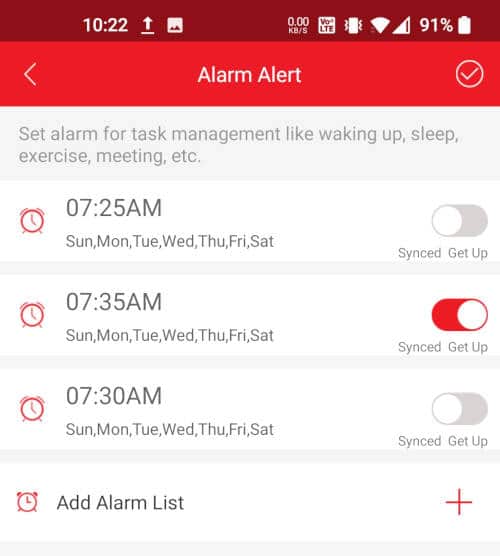
Can I measure body temperature on this watch ?
No, you cannot. There is no option to measure body temperature.
Is the watch metal or plastic ?
The casing feels like metal and the watch face is covered in 2.5D curved glass. The Strap is silicone ( I think).
Does the boAt Storm watch surface get scratches on rough usage ?

The glass on boAt Storm is not scratch proof. I have had scratches on its surface.
What kind of display does boAt Storm smart watch have ?
1.3 inch TFT LCD screen of unspecified resolution.
Does it store music and does it have a memory card ?
No, there is very little internal memory and you will not be able to store music in boAt Storm smart watch. Also, there is not option to insert a memory card.
Does this have 12 hr/ 24hr time formats ?
As far as I can tell, no. There is only a 12 hour clock and I couldn’t find an option to change the clock format to 24 hour clock.
Bluetooth icon on the watch keeps blinking. Is it normal ?
Blinking Bluetooth icon means it is trying to sync with a smart phone. Once the connection is stable, blinking will stop. It is normal to have a blinking Bluetooth icon in boAt Storm
Is there a touch screen for boAt Storm ?
Yes, this smart watch does have a touch screen. It is not as responsive as your normal phone screens but it can carry the day.
Does it have wireless charging ?
No, there is no wireless charging. You have to use the bundled magnetic charger to charge the smart watch.
Can I see the screen in bright sunlight ?
Yes, provided you keep the brightness to its highest in settings. There is no ambient light sensor in boAt Storm so no automatic brightness adjustment is available.
Does it have a calorie counter ?
Yes, calorie spent is counted with the pedometer and after activities.
Can I put sim card or connect to a WiFi network ?
No, you cannot. There is no option to insert a sim card. No option to connect to a WiFi network also.
Can I use Android assistant/ Siri with boAt Storm Smart Watch ?
No, as the boAt Storm does not have a microphone, you cannot use any type of voice assistant in it.
I hope this rather lengthy post addressed most of your concerns about buying a boAt Storm Smart Watch. Here are some more posts you might like.