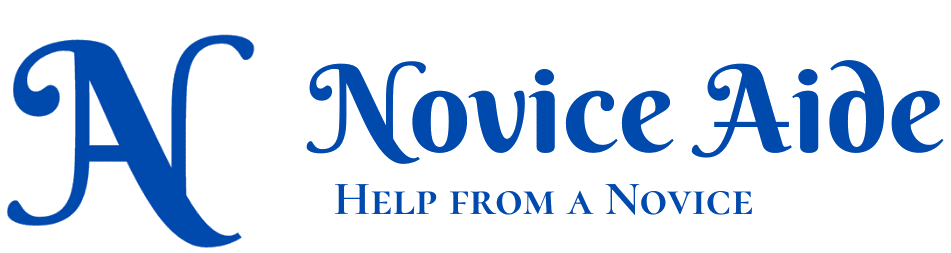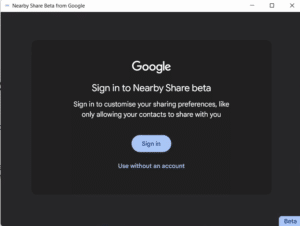Scattered icons on a home screen is definitely an eyesore. When it needs to be tidied up, you usually need to do one by one. This is a tiring process. Just thinking of dragging and dropping icons one by one to arrange them makes people cringe.
Well, no more, the new OnePlus Oxygen OS and Oppo’s Color OS ( Oxygen OS 12) has a way to group scattered icons pretty quickly. Here is the procedure.
1) Swipe to the home screen with the scattered icons.
2) Long press on an empty area ( not on any icons)
3) When the edit screen pops up, swipe up to group icons to the top and swipe down to group icons to the bottom
4) Once you are satisfied, tap on any empty area to set the arrangement
There are some things you need to know before you do this
NB: You will not be able to move the grouped icons back to scattered arrangement. So if for some reason you have a scattered arrangement, do not try this. If you try this on an already arranged home screen, it will definitely mess it up.
Also this grouping does not affect the widgets or their placement. If you try to use it on a home screen with some widgets, the icons will alone get grouped
Here is a video of the demonstration of this procedure.