Clipt app is a shared clipboard app that can share plain text, images URL and other files between devices. Clipt is a product of OneLab team at OnePlus.
Why Clipt
Sharing files between devices is a frequent requirement and there is no no-hassle solution till now. This is clearly evident when you want to transfer files between a phone and a PC/mac. Clipt intends to change that.
How Clipt App Works
Clipt creates a seamless connection between devices. It can share files and text between android phones, PCs and Mac’s. There is a standalone app for Clipt in android and a Chrome extension for PCs and Macs. An iOS app is in the making it seems.
It works using google drive as its cloud intermediary. The app uploads the data to your Google drive and then sends a notification to all connected devices.
The app saves only the last 10 files in your Google drive so unless you regularly shares very large files, storage won’t be a problem.
The user experience of Clipt App
Upon installation of the app, you will be given a three slide tour of the app. This slideshow explains the working in the smallest steps possible.

Copy Content 
Send in Notification bar 
Send in Clipt App
Functioning is simple for sharing text. You just copy the content and send it via notification bar or via the app itself. It is essentially same for the URL also. Only difference is in the appearance of URL on the Clipt app itself. URL will be converted to a clickable link for easy handling.
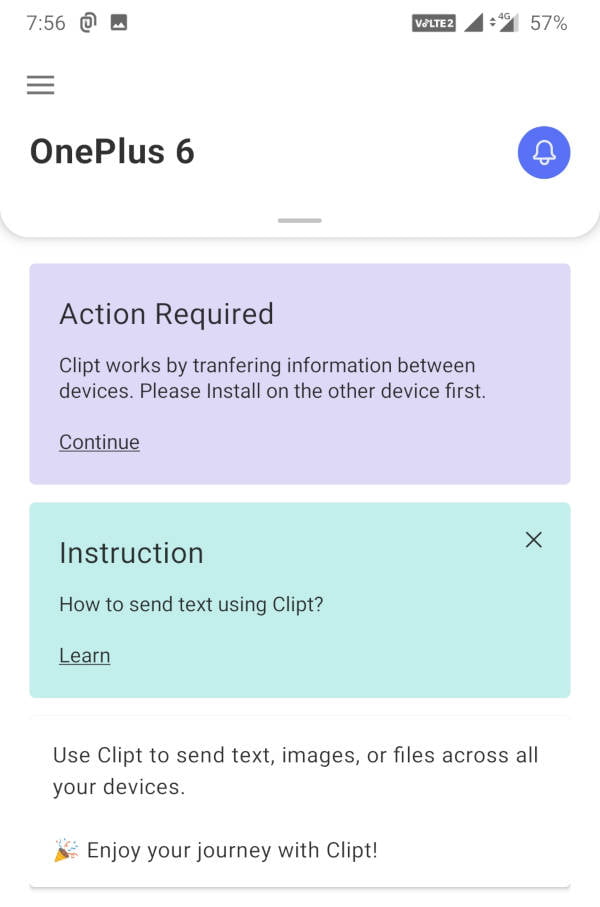
For images and other files you need to share the file and use Clipt as the medium. The file is then uploaded to google drive to be available in every device.
Once the upload finishes, a toast message in the form of a tick will appear and within seconds notification will appear on connected devices. In the following video, you can clearly see the quickness of the app.
Here is a speed test done using three devices. One devices was used as sending devices and the other two as recipients.
The video clearly shows how fast the Clipt app is. Both the transfers took less than 10 seconds to complete.
App Settings
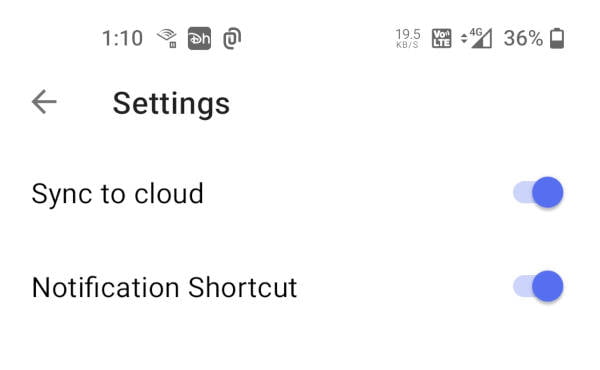
There is nothing much inside the settings tab. Only two switches are there. One for the sync to cloud and the other for the notification shortcut. I was baffled to see a switch to turn sync to cloud OFF. But it made sense when its switching off resulted in no notification about arrival of new data.
The Drawbacks
As this is the first release, there are a lot of things to improve. I am not listing them as negatives but as points to improve.
There is no upload progress indicator in the notification
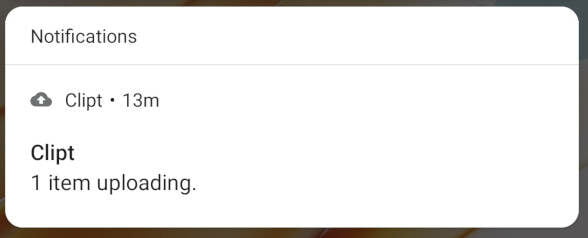
The above screenshot was captured during a video upload to Clipt. The file was 225 MB in size so it naturally took a long time. As you can see, the upload began 13 minutes ago but no indication is there about the progress.
Device identification in Non OnePlus devices
The app identified my two OnePlus phones perfectly. But same can’t be said about non OnePlus devices I tested. It identified Redmi Note 10 Pro Max as ‘sweetin’. I honestly don’t know what it means. Also it did not recognize the name of Redmi 9 Power. On other devices, name is visible as ‘Android’.
Only chrome extension present
At present, only chrome support is available from the PC/Mac end. Support for Firefox and chromium browsers are on the way.
Conclusion
Clipt has only One job and it does that job well. Only the bells and whistles are having issues. I am sure the developers are addressing it ASAP.
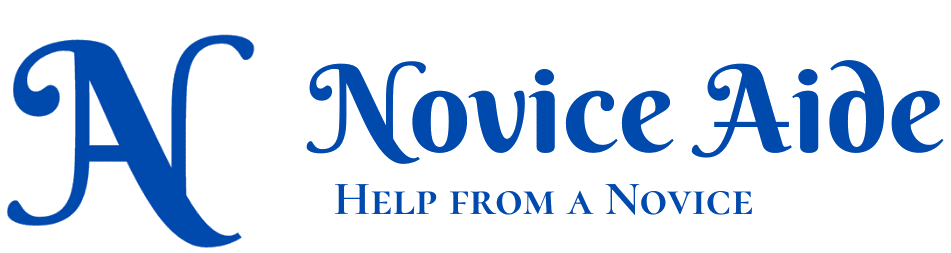


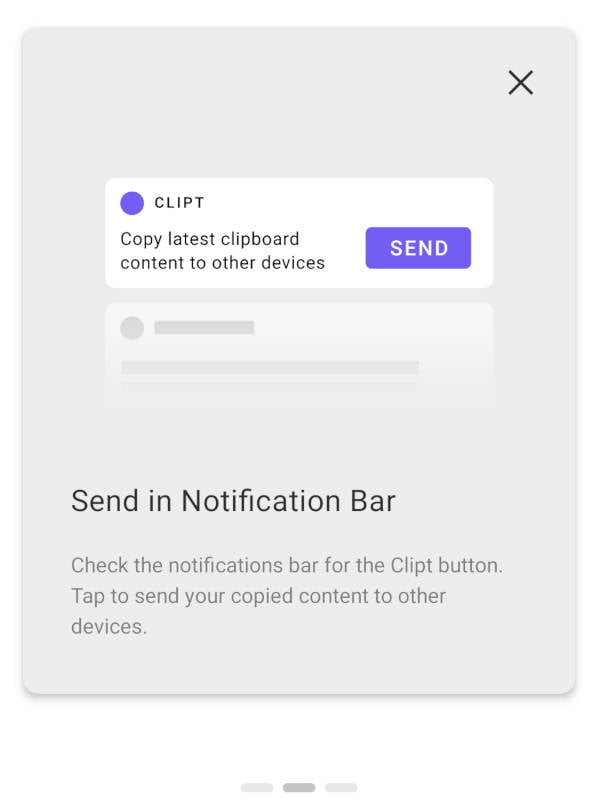
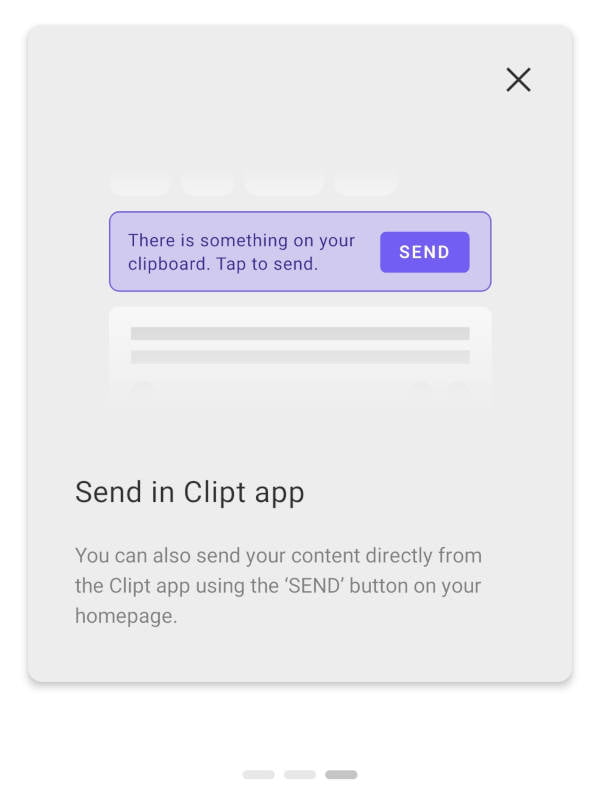

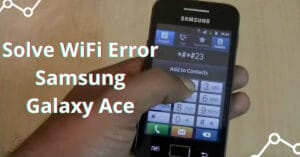

![Read more about the article [Solved] An App ‘t’ is Preventing You from Restarting or Shutdown – 3 Easy Solutions](https://noviceaide.com/wp-content/uploads/2023/10/IMG_20231031_192349-300x169.jpg)