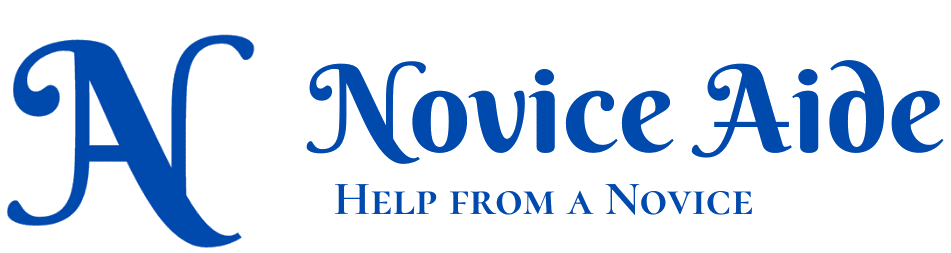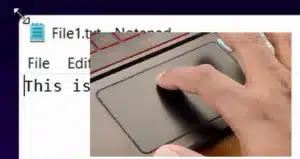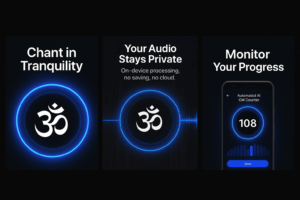Sending WhatsApp Messages is one of the most common actions we perform every day. But the limitation is that you need to save a number as a contact before you can send a message to it. Without saving a number as a contact, it used to be difficult to send files and messages.
We can circumvent this limitation by multiple methods. But with the latest update of WhatsApp, the easiest way has emerged. You can send messages to any phone number in less than 15 seconds flat. It takes less time to send the message than to save it as a contact
Steps to send WhatsApp messages without saving
1) Copy the phone number from where ever you want. I copied it from the call register
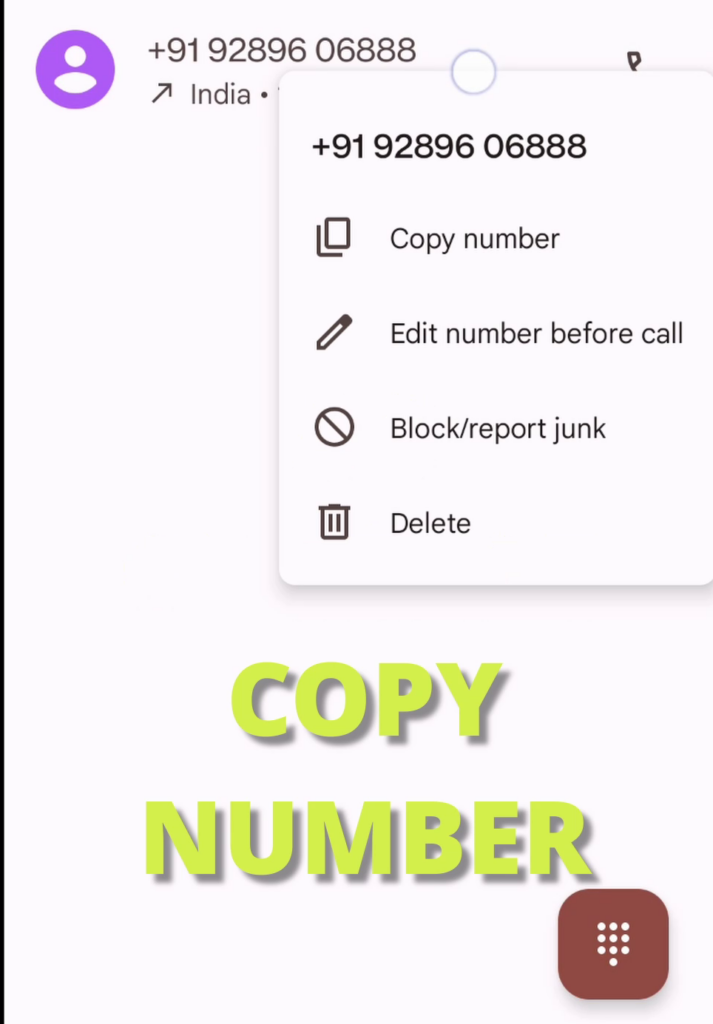
2) Open WhatsApp and send the number to yourself. (You can send to anyone but this is the best one)
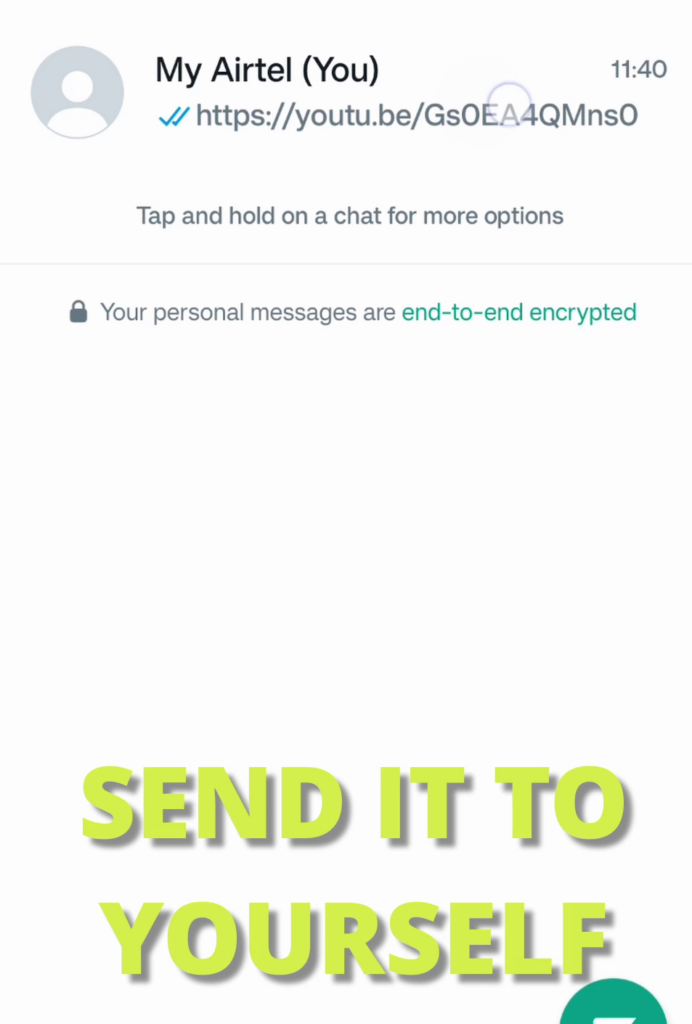
3) Tap on the phone number and select ‘Chat with’ the number
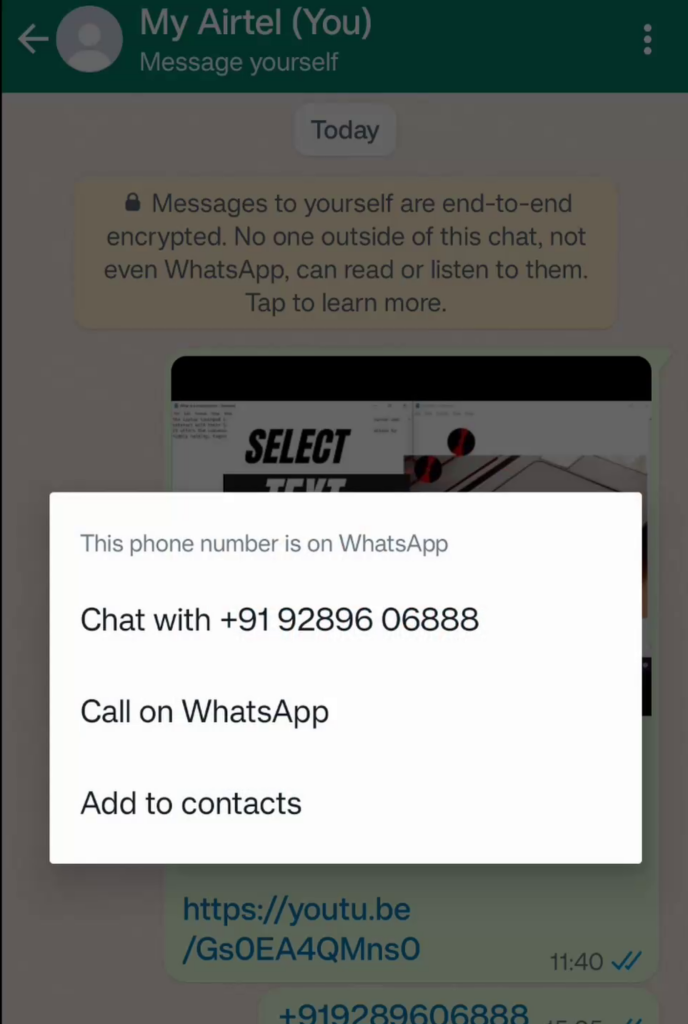
If the number does not have a WhatsApp account attached to it, the ‘Chat’ option will not show up. So I hope with this post, you will be able to avoid a potentially serious privacy problem with WhatsApp.
Why is not saving as a contact to send a WhatsApp message important?
Because, by default, all the software assumes that you know your contacts and if you are like me, I share things with my contacts. But all the contacts are not made equal. You might not want to show your status to someone whose number you saved just to send a message.
This quick tip to send messages via WhatsApp without saving it as a contact will definitely help you to protect your privacy.
Here is another post you might like. How to select text using a laptop touchpad.