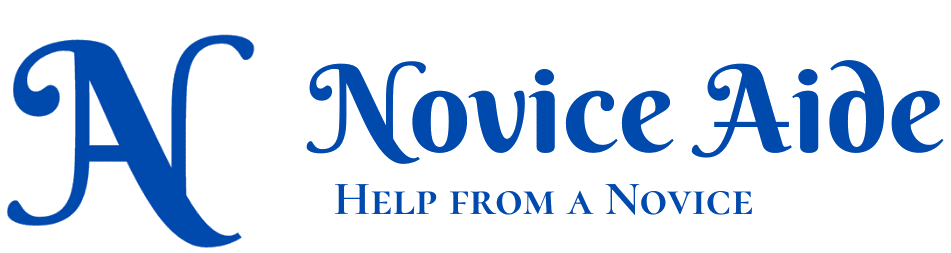Logitech Unifying Software helps you to easily attach and detach devices to Logitech Unifying Receivers. The Logitech Unifying Software is small, fast, and infinitely convenient to use.
If you are a visual person, here is a video on downloading, installing, and use of Logitech Unifying Software.
How to Download Logitech Unifying Software?
You can download this software from the official site of Logitech. Here is a link to download the software. It is a free download so no need to worry about payments or paywalls while using this piece of software.
The page will automatically detect your Operating System and give you the correct download.
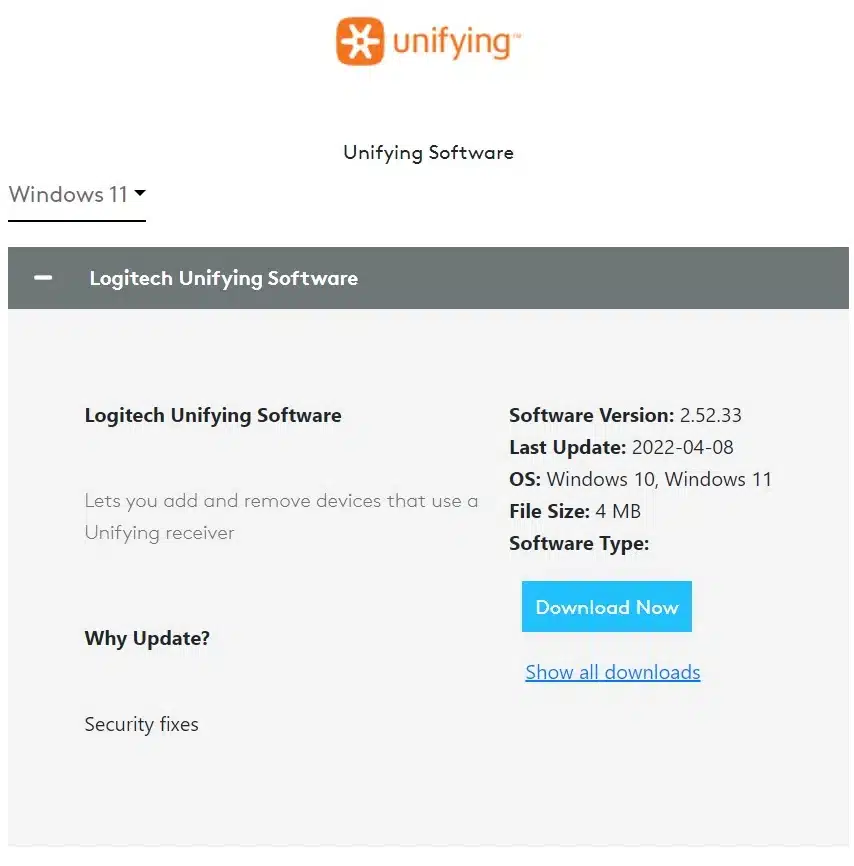
Here, the download page identified my OS correctly as Windows 11 and gave the link to download the software.
If yours is not identified correctly, use the drop-down menu to select the correct OS.
I am seeing “There are no Downloads for Operating Systems not listed”. How to correct it?
This error means the download page has failed to identify the operating system. But you can still select it manually by tapping on the down arrowhead (Left Image – the red arrow is pointing toward it). You will see a selection of supported OS(Right Image) and once you select, you will see a page similar to the one above.

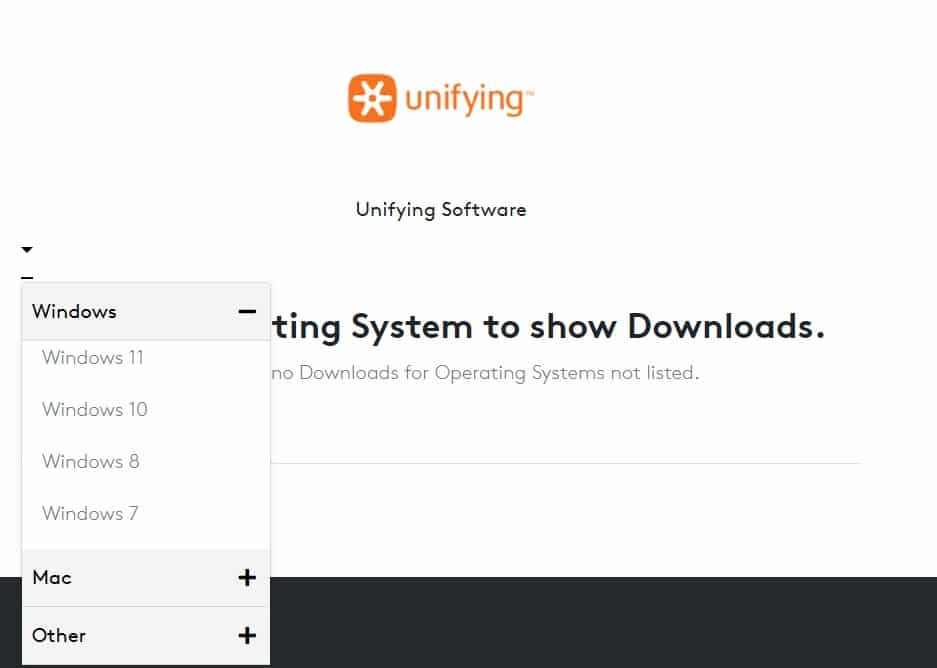
The download is a small one of only 4 MB and it will finish quickly. Installation is also quick as there is only the acceptance of a license agreement.
The Logitech Unifying Software will launch automatically after the successful installation.
So, here is how you can download and install the Unifying Software from Logitech. Here are some links that you might like
Use Notes to Supercharge Your Android Contacts
Scan QR Code in Android without any downloads