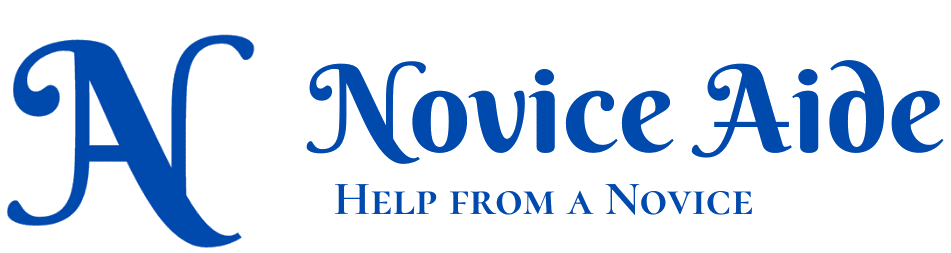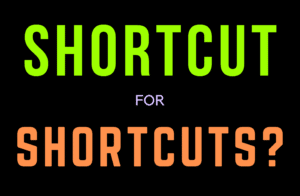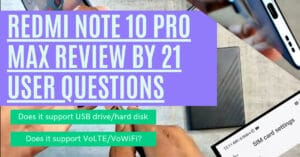This is a continuation of Part 1 of the OnePlus 6 review and an addendum to This post
Camera – 4000+ Photos, 500+ videos
My obsession with the camera gave me a very high-altitude view of the camera’s capabilities in varying light conditions.
Awesome as it sounds on paper, OnePlus performs exceptionally well when there is good light. Outdoor photos unless with a heavily cloudy sky were really good. Even action shots were nicely stabilized and clear.
Indoor shots are ok if you can keep a steady hand more importantly a steady subject. But action shots were a disaster as most of them turned out to be blurry.
Videos are also nicely stabilized with good clarity. While I was recording, often the video preview shown on the screen would be visibly shaky but when I saw the recorded video, the shakiness was gone.
Once I did a pan video during a private function and no one could believe the phone was not on a tripod. It was that smooth.
Memory usage by photos and videos – After looking through my huge collection this is what I could find.
- 30-second full HD clip came to weighing around 75 Mb
- Picture size varies from 1.5 Mb to 7 Mb. Lowest in the scale were those pictures that were taken directly in front of the light and those that had huge areas with the same color.
Durability – Bar None
Everyone who bought a new phone would have gone through the dread of a broken phone screen at least once. My story was also not different but as time passed, my confidence grew.
My phone has fallen more times than I can count. Nowadays if it falls down I would assure others of its safety before even picking up the phone from the floor.
Part of the credit goes to the OnePlus cover that came with the phone. It lasted for 2 years and only last month I changed it as it ran through its life and started falling off by bits.
Default Software in OnePlus 6
One good thing about OnePlus 6 at purchase was the lack of bloatware. The only OnePlus Software that was prominently displayed was OnePlus Community App. But as time progressed, with each update, more and more OnePlus Apps started creeping in. By the time I wrote this OnePlus 6 Review, a lot of them came to the banquet. Below is the screenshot of the OnePlus Apps currently installed on my phone. None of which I solicited.
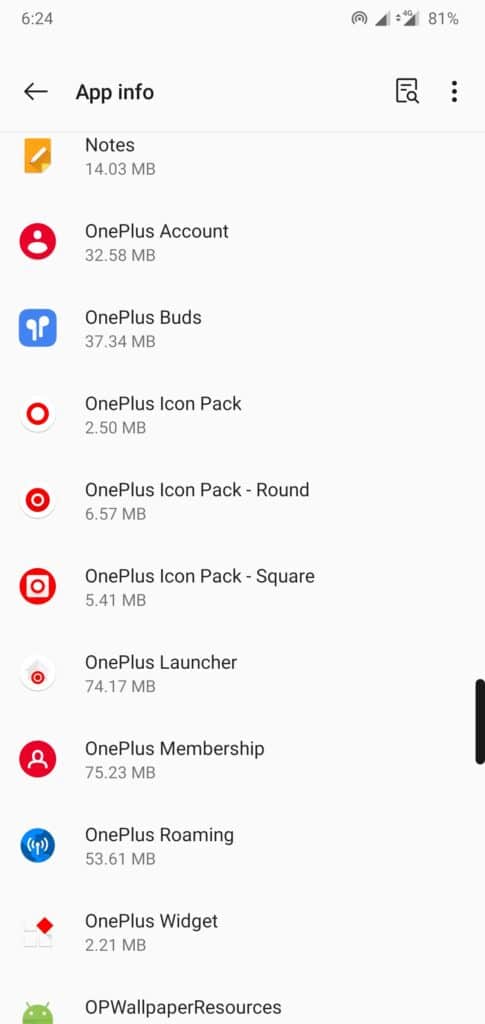
As you can see OnePlus Buds also got installed on my phone which I never explicitly requested. I am not sure where OnePlus is going with this.
Conclusion – Future ahead
Long before I purchased OnePlus 6, I was a fan of the OnePlus philosophy and by producing a phone sticking to the philosophy, I think they walked their talk.
This concludes my OnePlus 6 review. I would like to leave you with this thought
I am sure my next phone will also be a OnePlus