Adding emojis in Windows machines was a non-starter of a conversation. But emojis spice❤️🔥up our discussions considerably. The use of mobile phones made emojis part of our lives. But historically windows devices were quite shy about giving access to them.
But things are on the way to changing drastically for Windows users. There is a way to add emojis in Windows machines be it in the 10th version or the 11th. I am demonstrating the method on a Windows 11 Laptop but the trick will work on Windows 10 too.
Here is a visual guide on adding emoji on windows.
Here is the keyboard shortcut to open the emoji keyboard in Windows
Windows Key + Period Key


Once you tap 👆 on the key combo, a new window🪟will appear above all other windows. You can select your preferred💖 emoji from this window by clicking on the desired emoji.
If you cannot find the desired emoji, you can search🔎 for them by typing the keyword in the search bar

This keyboard is not just for emojis it supports kaomoji, gifs, and much more. You can access all of them with the same window. You can even search among all of them using keywords.
If you have found this a helpful article, you might find this one also useful
Do Drag and Drop using the touchpad on a Windows Machine
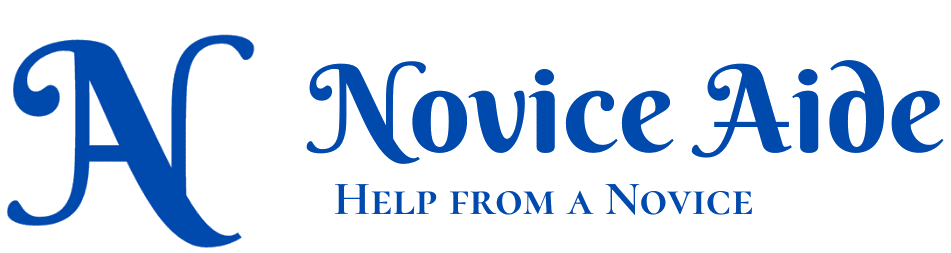

![Read more about the article [Updated] Does the 2K Pro Xiaomi Mi 360 Home Security Camera Work without Internet](https://noviceaide.com/wp-content/uploads/2023/05/2K-Pro-Mi-home-record-without-internet_-300x169.jpg)