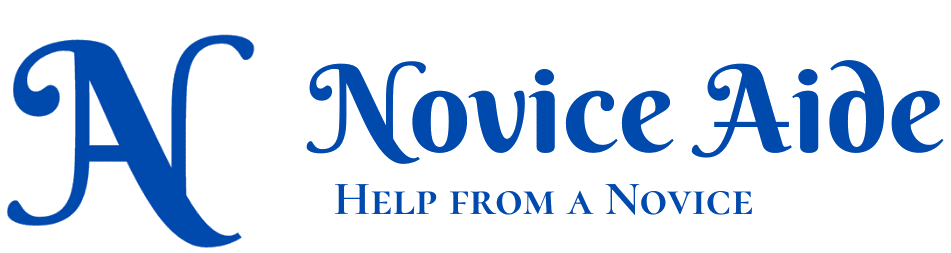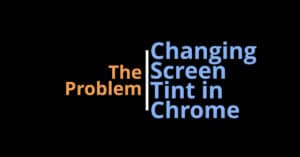Android devices have an in-built method to scan QR codes. In this article, I will teach you to scan a QR code within 10 seconds and that too without downloading anything.
You will learn how to scan QR codes with a smartphone. You will not need any QR code scanner apps anymore.
Prerequisites to scan QR code in Android
You need Google Assistant enabled on the Android device for this quick action to work.
Procedure to scan QR code with Google Assistant
Even though we use google assistant, we indirectly use Google Lens to do the actual QR code scan. I already wrote an article about Using Google Lens to Scan QR Code on Android
Open Google Assistant using the keyword. Usually, it is ‘Ok Google’ or ‘Hey Google’. You can use your custom invoking keyword also for invoking the Google Assistant.
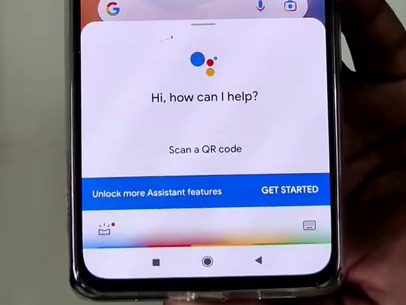
Now, tell the Google Assistant that you want to scan a QR code. It will automatically open the Google Lens and get it ready for scanning.
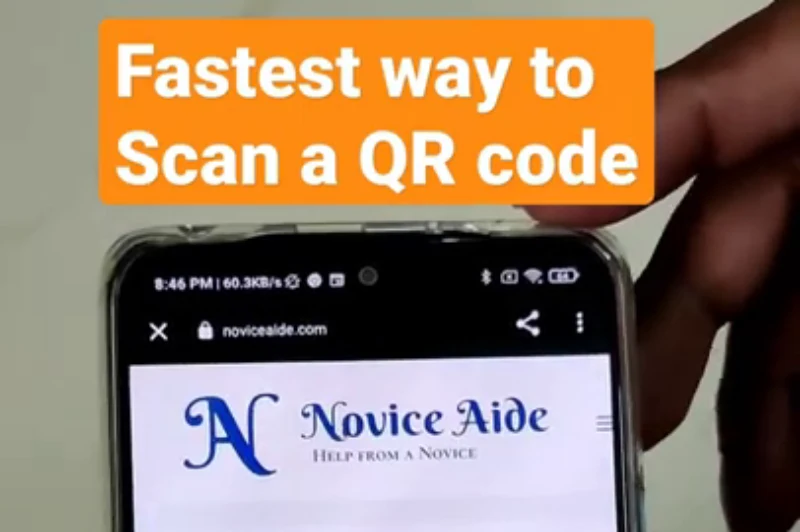
All you need to do is to point the camera toward the QR code and get it scanned.
Watch a small video to get all the info in less than 15 seconds.